Last modified:
Basic info
|
Item in the Portlet center |

|
|---|---|
|
Description |
The Work orders portlet provides an overview of all available work orders in your portfolio or for a specific system. |
|
Prerequisites |
|
|
Portlet properties |
Portfolio portlet: The portlet can be added at the Portfolio Level .System portlet: The portlet can be added at the SYSTEM LEVEL . Dynamic portlet: The portlet is updated when you select a different system name from the systems list. |
|
Further details |
As an O&M manager, use this portlet to manage and monitor all your work orders. Recommendation We recommend displaying the work orders portlet in a separate CMMS tab. To learn more about that recommendation see Display your CMMS portlets. |
Overview of the portlet
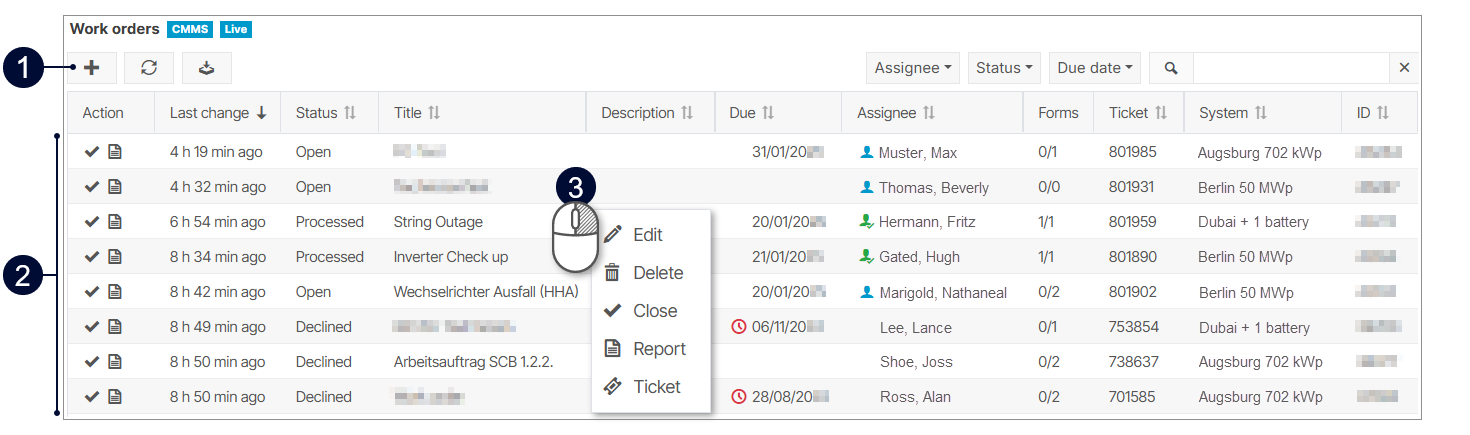
|
Name |
Description |
|
|---|---|---|
|
1 |
|
Create a new work order. See also Create a work order. |
|
2 |
List of work orders |
View the different pages of your work order list according to your search and filter settings. Find shortcut action icons for |
|
3 |
|
Right-click on a work order to carry out the following actions:
|
Note
Find further information on the general functions of a portlet under Portlets.
