Last modified:
For information about adding portlets, see Add a portlet at portfolio or system level.
Overview of a portlet
This image shows the most common functions of a portlet. However, portlets can look very different and have less or different functions.
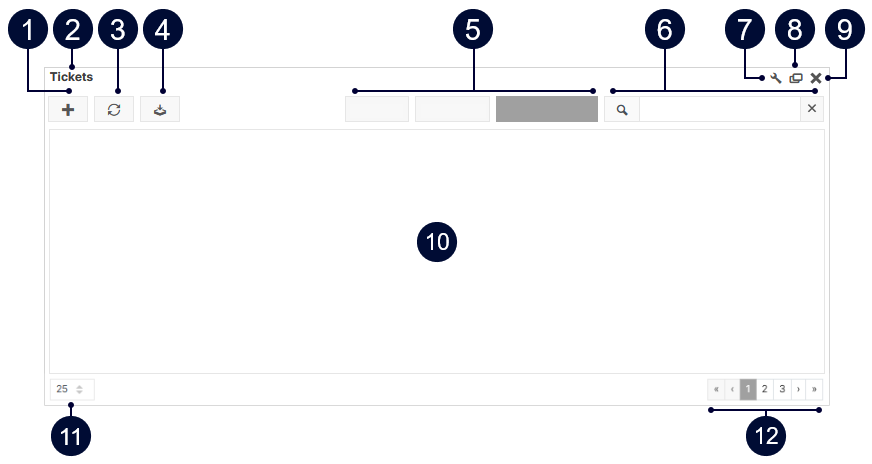
|
Name |
Details |
|
|---|---|---|
|
1 |
|
Add portlet-specific content. |
|
2 |
Portlet name |
Display name of the portlet. |
|
3 |
|
Reload the portlet for an updated view. |
|
4 |
|
In portlets that show tables, download the listed items as CSV. |
|
5 |
Filters |
Apply filters. |
|
6 |
|
Search portlet-specific content. |
|
7 |
|
Configure portlet-specific settings, such as choosing which columns to display. Settings are not available for all portlets. |
|
8 |
|
Maximize or return to the user-defined size of the portlet. |
|
9 |
|
Remove the portlet from the tab. |
|
10 |
Portlet content |
Display portlet-specific content. |
|
11 |
Number of items |
In portlets that show tables, specify the number of items per page. |
|
12 |
Navigation |
In portlets that show tables, navigate through pages. |
Portlet types included in the Help Center
VCOM offers over 40 different portlets. For more information, read about the individual portlet types:
-
Alarms portlet -
Control history portlet -
Control indicators portlet -
Control status portlet -
Current system status portlet -
Data logger overview portlet -
Device events portlet -
Digital signals portlet -
Incidents portlet -
Power flow portlet -
Regular events portlet -
Savings CO2 equivalent portlet -
Site access portlet -
System diagram portlet -
System plan portlet -
System plan chart portlet -
Tickets details portlet -
Tickets portlet -
Work orders portlet