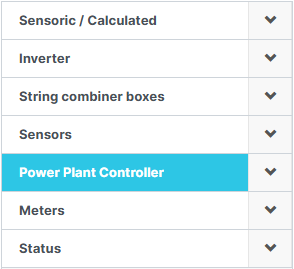Last modified:
User-defined features, such as the Chart generator, user-defined alarms (static or comparison), or Terms, allow you to tailor your VCOM monitoring to your needs. However, not all data points or data categories are equally available for all your systems.
Data points
There are four restrictions a data point must pass before it is available for your system:
-
Your device must provide the data point.
-
Your data logger driver must support the interpretation of the data point.
-
meteocontrol’s VCOM import specification must include the data point.
-
There must not be any restrictions on the user side.
If you are missing a data point in VCOM, check the restrictions beginning with the device restrictions.
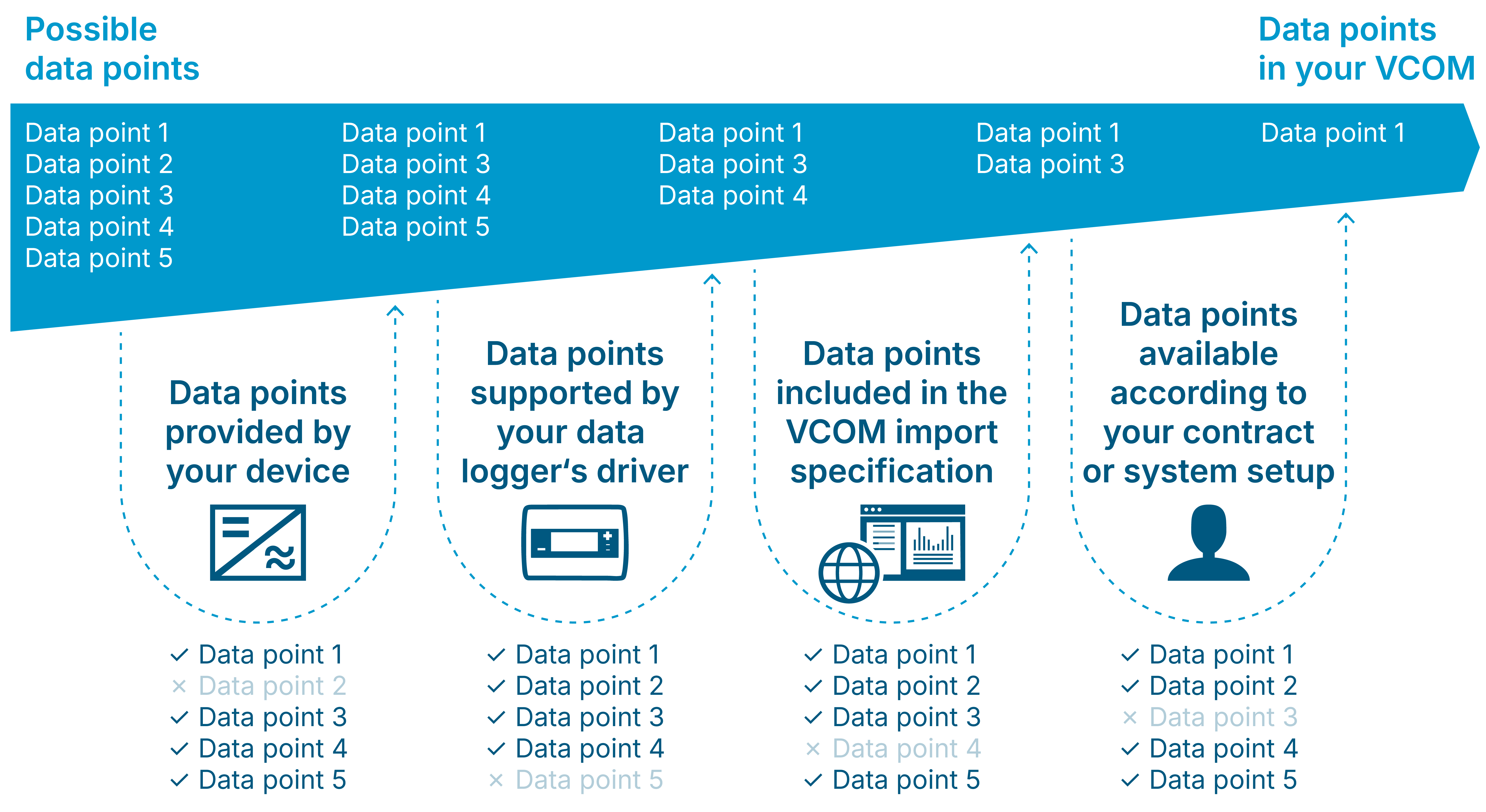
Device restrictions
Which data points or measured values a device provides depends on the specific model and manufacturer.
Troubleshooting: Refer to the device’s manual or contact the manufacturer to ensure the desired data point is provided for further processing.
Data logger restriction
The data logger driver reads and “translates” the data that is provided by a device. Usually, drivers are permanently updated to include new devices or data points on the market.
Troubleshooting:
-
Refer to the data logger’s manual or contact the manufacturer to ensure the desired data point is considered in its driver.
-
blue'Log only Refer to the blue’Log compatibility check to check the data points included in its driver for each of your devices. If a data point is missing in the blue’Log driver, please contact Support to request the addition of the data point.
VCOM import restrictions
VCOM determines in which structure the data logger must export the data points so that they are imported in the right places (= mapping) and eventually the correct values are displayed in the portal. The structure and format for all data points are specified in the Import specification.
Troubleshooting: If a data point is missing in the import specification, please contact Support to request the addition of the data point.
User-side restrictions
Although a data point passed all restrictions from device to VCOM, it is still possible that it is not available for your system because of your service level, your system setup, or a missing license-based VCOM module.
Examples
-
Service level: If you are not a premium partner , satellite irradiance data is not available for your system.
-
System setup: If you did not create a subsystem for your battery, the battery data points are not available for your system. Or if you did not set up the self-consumption terms, for example, the total consumption data point is not available for your system.
-
License-based VCOM modules: If you did not purchase the VCOM Battery monitoring module, the battery data points are not available for your system if your battery capacity is > 30 kWh.
Troubleshooting: Check your contract or the prerequisites for a certain functionality here in the Help Center.
Data categories
Because there are so many data points in VCOM, they are grouped in categories. The categories are also determined in the Import specification, and you can not change them.
As soon as one data point of a specific category is available for your system, the corresponding category appears in the respective list. Which in turn means, if a category is missing in your system, there is simply no data point available in that category.
If your system does not have a device at all, the corresponding category is not listed.
Example
If your system does not have a power plant controller, this category does not appear in the list of available data points for user-defined charts.