Last modified:
Basic info
|
Item in the Portlet center |

|
|---|---|
|
Description |
List of a system’s registered data loggers and data import information. |
|
Prerequisites |
|
|
Portlet properties |
System portlet: The portlet can be added at the SYSTEM LEVEL . Dynamic portlet: The portlet is updated when you select a different system name from the systems list. |
|
Further details |
None |
Overview of the portlet
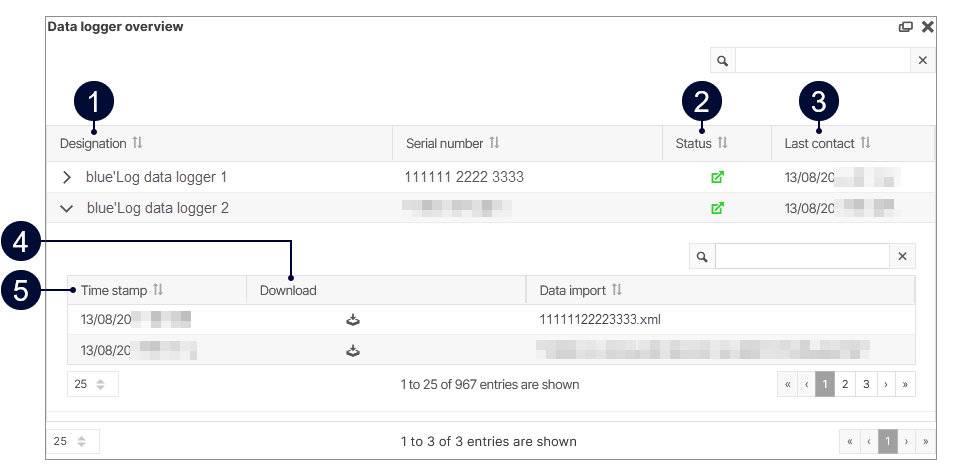
|
Name |
Description |
|
|---|---|---|
|
1 |
Designation |
Data logger name |
|
2 |
Status
|
|
|
3 |
Last contact |
Time of the last data transmission for the data logger. |
|
4 |
|
Download the data from a transmission in the file type that matches your data source, for example XML. |
|
5 |
Time stamp |
Time of a data transmission. |
Note
Find further information on the general functions of a portlet under Portlets.