Last modified:
Create terms for self-consumption chart
Create all self-consumption terms to display the Self-consumption chart. VCOM’s default term definitions are based on two default system setup scenarios.
Prerequisites-
Default setup A) – System has no battery
-
Energy generation term
E_Z_EVUis defined. -
Grid connection meter is set up and provides power values (data point
M_AC_P).
-
-
Default setup B) – System has a battery that is not connected to the grid
-
Energy generation term
E_Z_EVUis defined. -
Grid connection meter is set up and provides power values (data point
M_AC_P). -
The battery is set up and provides power values (data point
B_P_AC). -
The battery only charges from PV production and discharges to the load.
-
-
At system level , go to


-
In the area Self-consumption, select

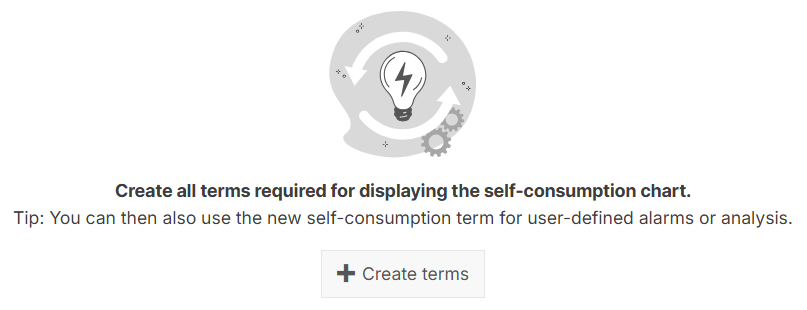
-
In the appearing window, select your system’s grid connection Meter.
-
Select

Results
Now, all the necessary terms are created automatically with their default definitions, and the Self-consumption chart appears at system level in the Evaluation tab.
Caution
If your system setup differs from the default setups, you may need to edit the default term formulas so that the self-consumption chart is displayed correctly. This applies in particular to the respective battery terms if your battery is connected to the grid, or if you have further technology and meters to track energy origin and destination.
-
New terms for Default setup A) – System has no battery:
-
Energy export to the grid:
M_AC_E_EXP -
Energy import from the grid:
M_AC_E_IMP -
Self-consumption:
M_AC_E_OWN
= Difference between generated and fed-in/grid-exported energy. -
Total consumption:
M_AC_E_CON
= Sum of self-consumed and grid-imported energy.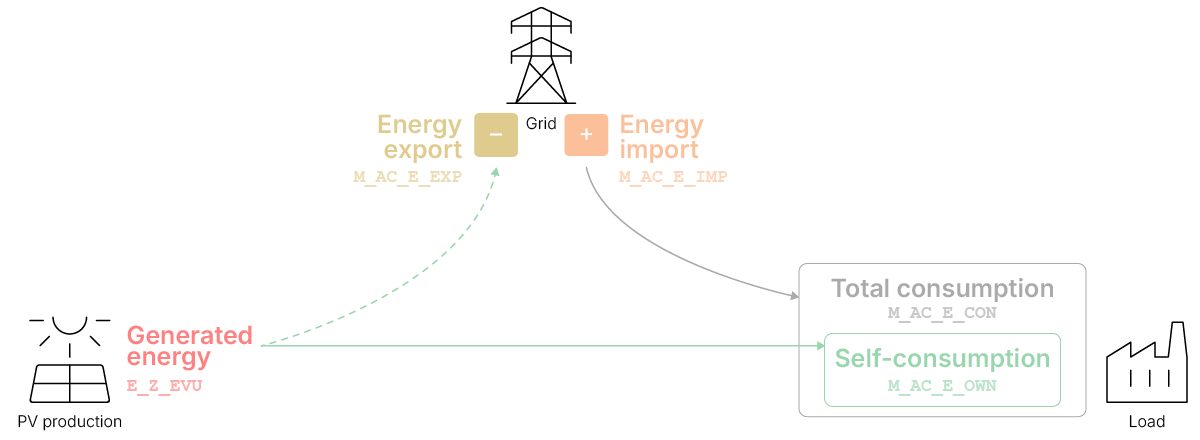
Default setup A – System has no battery
-
-
New terms for Default setup B) – System has a battery that is not connected to the grid:
-
Energy export to the grid:
M_AC_E_EXP -
Energy import from the grid:
M_AC_E_IMP -
Battery energy charge:
B_E_CHARGE -
Battery energy discharge:
B_E_DISCHARGE -
Self-consumption:
M_AC_E_OWN
= Energy from PV generation and battery discharge that directly covers the load, excluding any grid imports. -
Total consumption:
M_AC_E_CON
= Sum of self-consumed and grid-imported energy.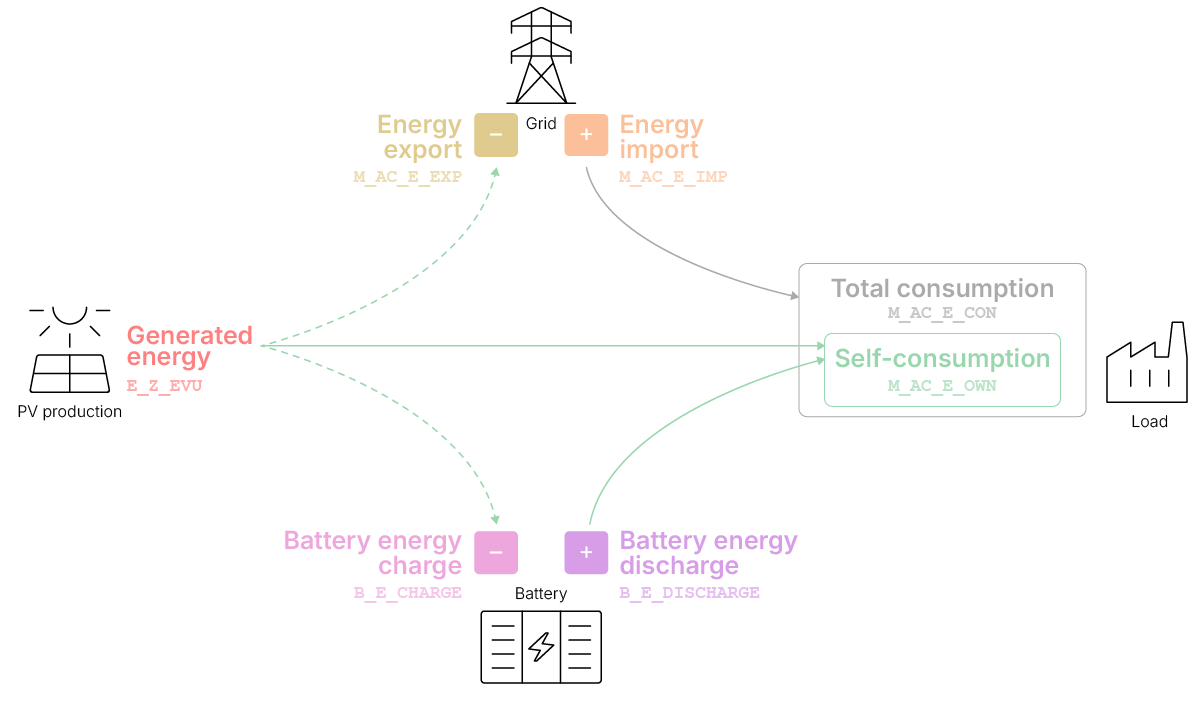
Default setup B: System has a battery that is not connected to the grid
-
-
Recalculate all terms to update your data. See Recalculation of terms.
-
Use the newly created terms for user-defined alarms or in user-defined charts. See User-defined alarms or User-defined charts and heatmaps with the chart generator.
Create battery terms after the initial creation of the self-consumption terms
Caution
This procedure will overwrite all existing self-consumption terms with their default definitions.
If you have user-defined self-consumption terms, do not follow this procedure. Instead, do the following:
-
Create two new terms with exactly the following abbreviations and your own formulas:
-
B_E_CHARGEfor Battery energy charge -
B_E_DISCHARGEfor Battery energy discharge
-
-
Ensure to include the battery terms in your user-defined formulas for the self-consumption term
M_AC_E_OWNaccording to your system setup and your desired chart behavior.
Follow these steps if you already use the default self-consumption terms and now only want to add the terms for Battery energy charge and Battery energy discharge.
Prerequisites-
The battery is set up and provides power values (data point
B_P_AC). -
The battery only charges from PV production and discharges to the load.
-
At system level , go to


-
In the area Self-consumption, select

-
Then, select

The self-consumption terms now also include the battery terms and they appear in the list of terms and in the Self-consumption chart.