Last modified:
Basic info
|
Item in the Portlet center |

|
|---|---|
|
Description |
The Ticket details portlet provides a detailed view of a ticket. |
|
Prerequisites |
|
|
Portlet properties |
System portlet: The portlet can be added at the SYSTEM LEVEL . Portfolio portlet: The portlet can be added at the Portfolio Level .
Dynamic: The portlet is updated when you select a different ticket in the Tickets portlet. |
|
Further details |
None |
Overview of the portlet
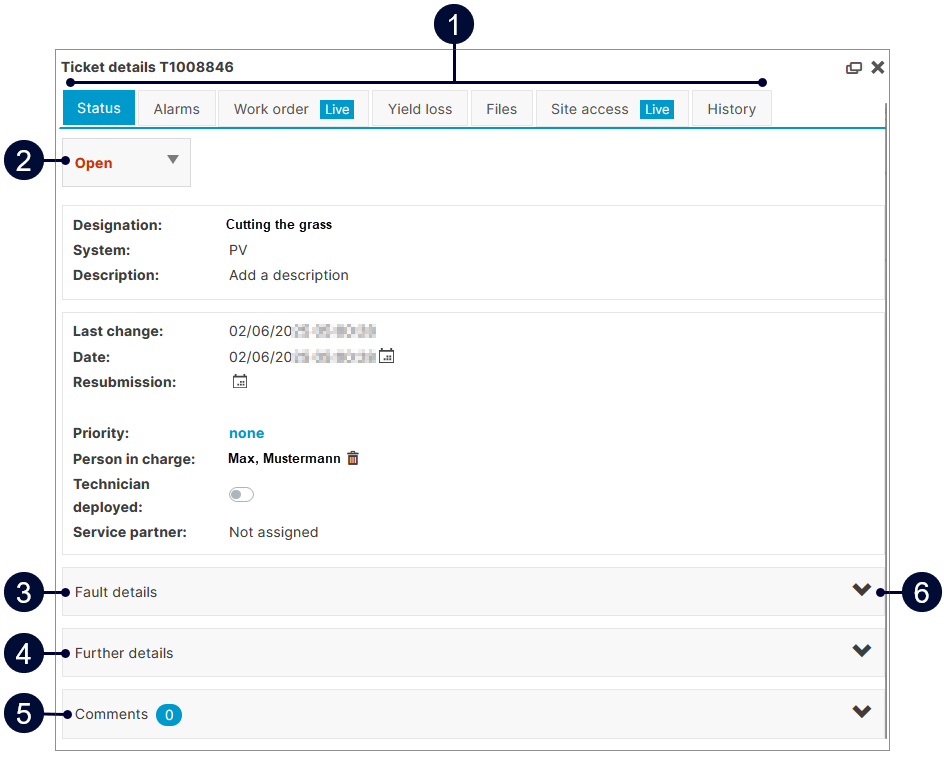
|
Name |
Description |
|
|---|---|---|
|
1 |
Details menu |
|
|
2 |
Status |
See the status of the ticket:
|
|
3 |
Fault details |
Enter details about the fault. See Ticket system, KPI editor for PR and system availability |
|
4 |
Further details |
Cause: Select a ticket cause. Report: Decide whether the details should appear in your OpenOffice reports:
|
|
5 |
Comments |
Add any additional comments. |
|
6 |
|
Expand the menu. |
Note
Find further information on the general functions of a portlet under Portlets.