Last modified:
Chart
View the chart at System level under Evaluation.
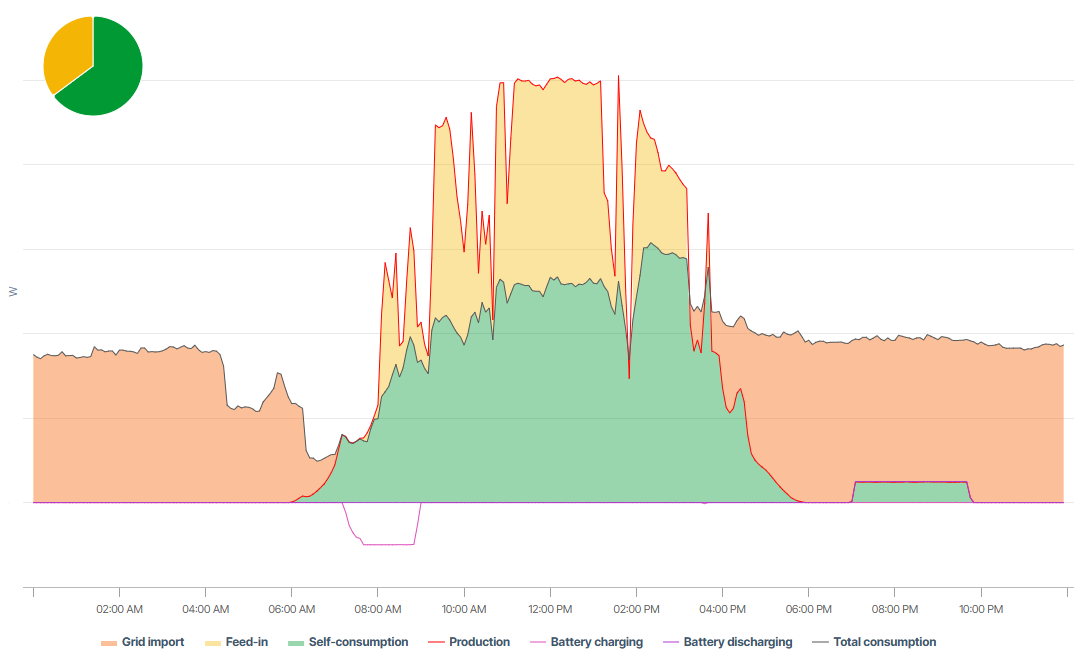
Basic info
|
Description |
The chart gives an overview of energy values over time if your system consumes self-generated energy directly on-site:
If your system also has a battery:
|
|---|---|
|
Prerequisites |
|
|
Further details |
Terms
Chart colors
|
Note
Find further information on the general functions within charts under Evaluations & charts.
Always see the current power flow values on your system’s dashboard with the Power flow portlet.
Troubleshooting
Problem
Feed-in/grid export and Grid import are reversed in the chart.
Cause
The “reference arrow direction” on your data logger or meter has been incorrectly configured. This causes the power transformer to reverse the values for grid import and export, and results in an incorrect self-consumption chart.
Solution
-
At system level , go to


-
In the area Self-consumption, select

-
Tick the check box Change import/export direction.
-
Select

The values in the self-consumption chart are corrected now.
Note
Alternatively, correct the configuration on your data logger or meter, or ensure the power transformer is connected properly. blue'log only If using a blue’Log, see blue'Log XM/XC: Meters for correcting these configurations.
Note that the historical data will still be incorrect in this case.