Last modified:
Top bar

|
Name |
Details |
|
|---|---|---|
|
1 |
|
Access mc Cloud and all your other meteocontrol applications. |
|
2 |
|
The help menu includes:
The |
|
3 |
|
In the avatar’s menu you can:
|
Operating levels
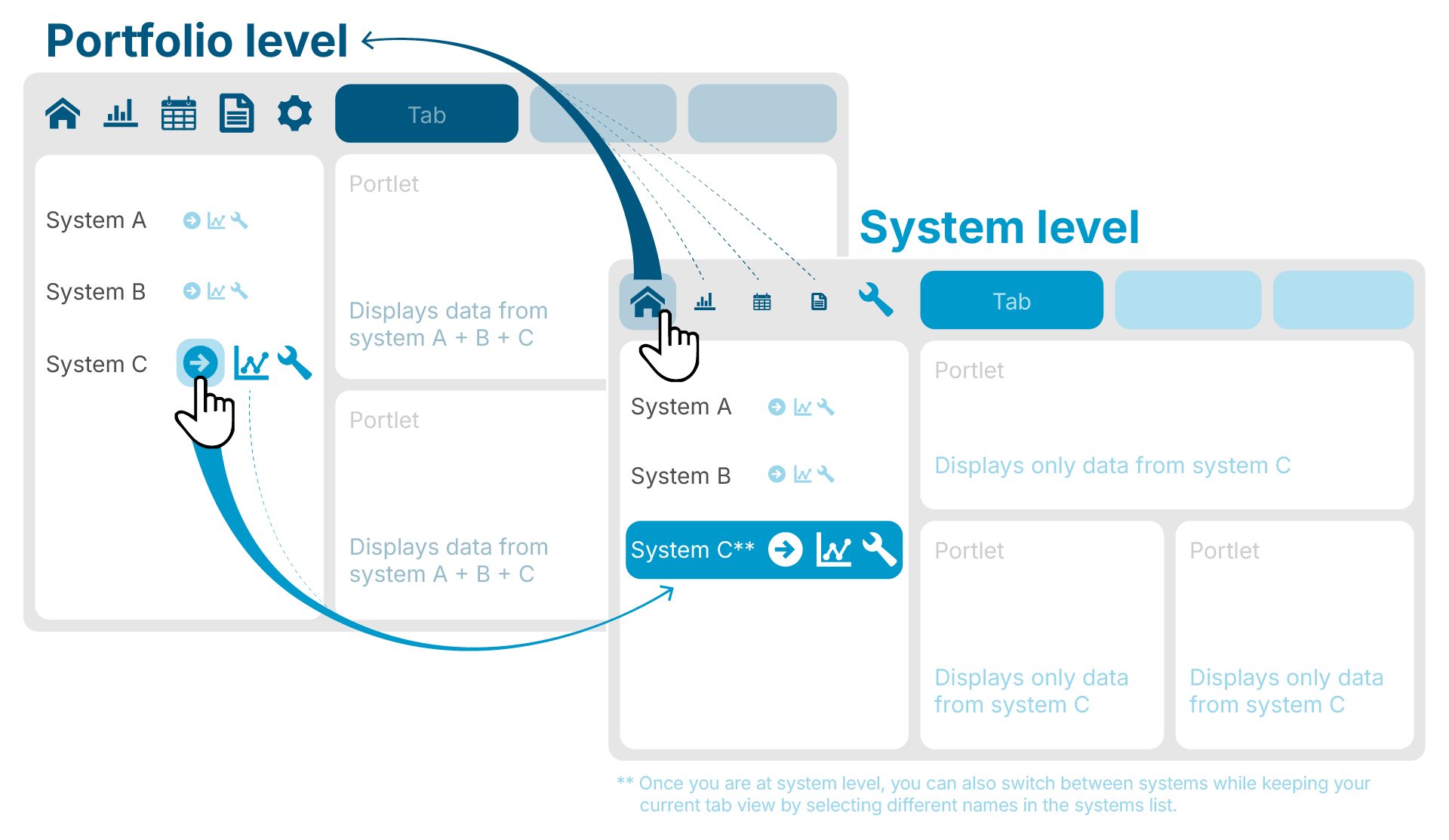
In VCOM, there are two main operating levels. Choosing one will change the view of the content area:
portfolio level : This operating level gives you an overview of all your systems in VCOM.
Adjust administrative settings that affect your entire portfolio, such as user management, at this level under ![]()
When accessing VCOM, you usually access at portfolio level. When you later want to return from system to portfolio level, select ![]()
![]()
![]()
![]()
system level : This operating level is the individual view of each system (= plant).
Adjust settings that affect an individual system, alarms, term-definition, and feed-in revenue at this level under ![]()
To access a system level, hover over a system name in the systems list and select ![]()
![]()
Note
Both operating levels display information with the help of portlets that are organized in tabs, see Portlets and tabs.
Portfolio level
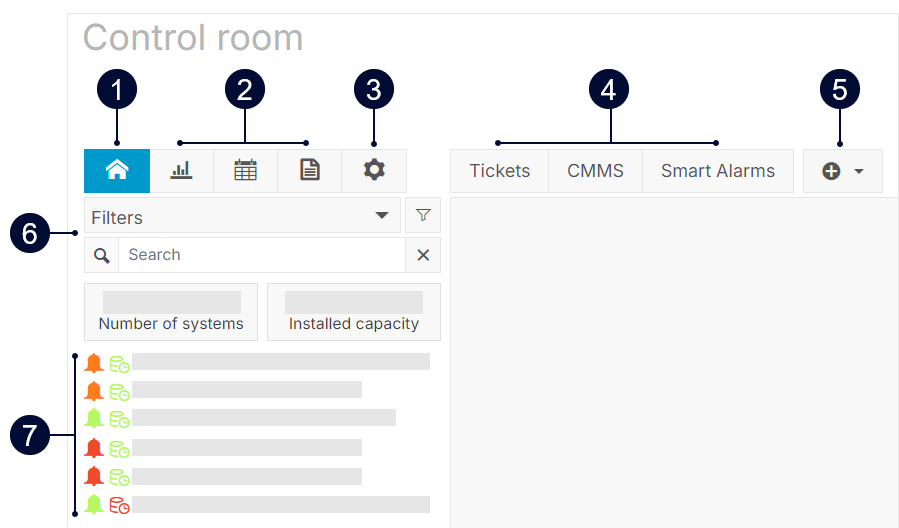
|
Name |
Details |
|
|---|---|---|
|
1 |
|
Overview of your portfolio. |
|
2 |
Portfolio level actions |
|
|
3 |
|
Adjust settings that affect your entire portfolio, such as user management or system setups. |
|
4 |
Portfolio level tabs |
Portlets are organized in different tabs. |
|
5 |
|
Add and manage portlets and tabs. See also Portlets and tabs. |
|
6 |
Filters & Search |
Search or filter your systems list based on different criteria. See Filters for the systems list. |
|
7 |
Systems list |
List of systems in your portfolio.
Expanded icon view:
|
System level
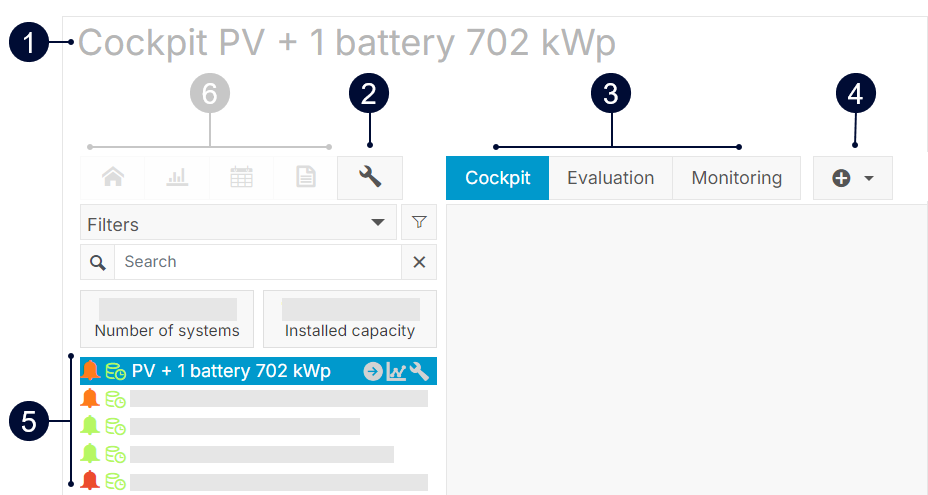
|
Name |
Details |
|
|---|---|---|
|
1 |
System name |
User-defined name of the system. |
|
2 |
|
System configurations that affect the individual system. Find a shortcut to this action also next to every system name in the systems list. |
|
3 |
system level tabs |
Portlets are organized in different tabs. |
|
4 |
|
Add and manage portlets. See also Portlets and tabs. |
|
5 |
Systems list |
Navigate to other system levels in your portfolio. |
|
6 |
|
Return to the portfolio level. |














