Last modified:
Basic info
|
Item in the Portlet center |
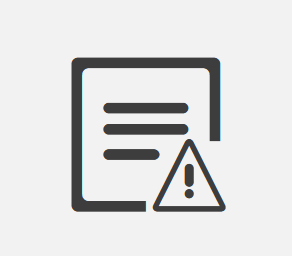
|
|---|---|
|
Description |
The incident portlet gives an overview of all the incidents that occur. |
|
Prerequisites |
You belong to one of these user groups: technical customer, technician, operations, or administrator. |
|
Portlet properties |
Dynamic portlet: The portlet is updated when you select a different system name from the systems list.System portlet: The portlet can be added at the SYSTEM LEVEL . |
|
Further details |
None |
Overview of the portlet
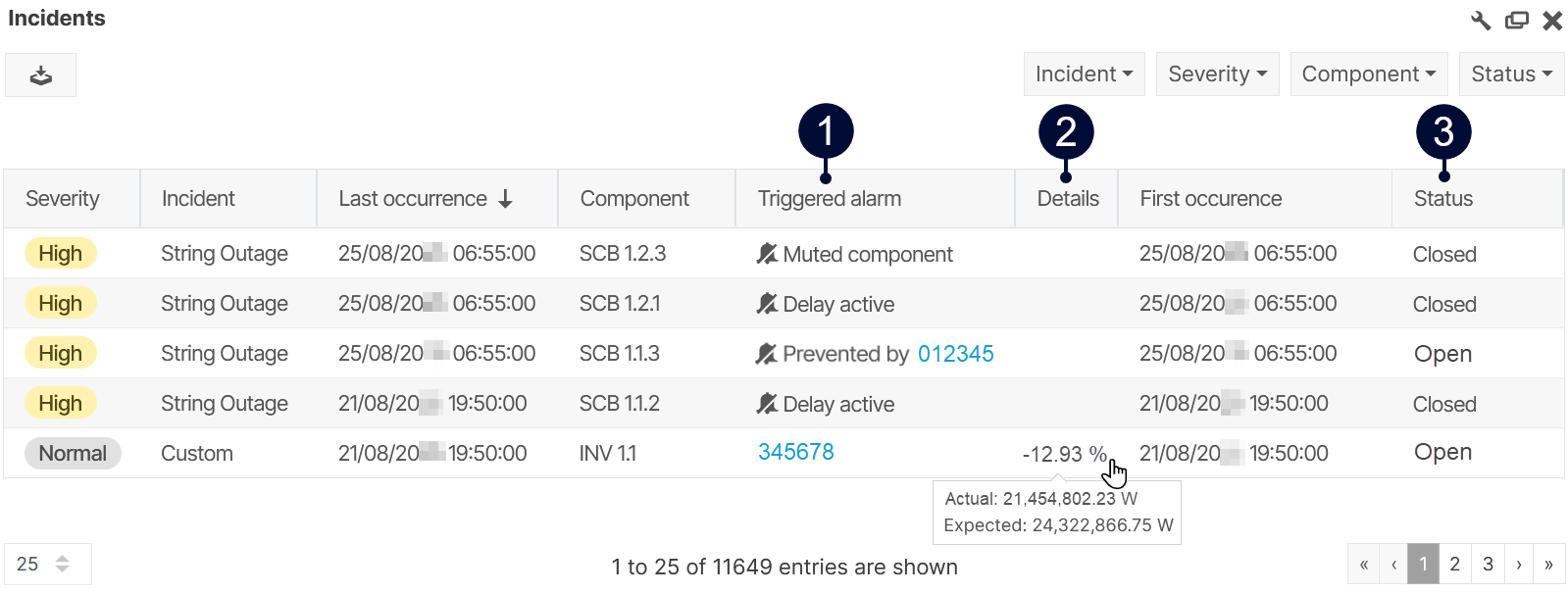
|
Name |
Description |
|
|---|---|---|
|
1 |
Triggered alarm |
A triggered alarm can have one of four different statuses:
The alarm is triggered and the alarm ID is displayed. |
|
2 |
Details |
Show the difference between the actual and expected generated power in percentage. Hover over the percentage to reveal the exact values. |
|
3 |
Status |
Display the status of an incident:
|
Note
Find further information on the general functions of a portlet under Portlets.