Last modified:
Set up email notifications
Email notifications are useful for example if you are currently working outside of VCOM but still want to be notified quickly of any incidents. You can send notifications about all alarms of all types or only specific alarms for the overall system.
Tip
Each alarm type can trigger multiple notifications. For example, you will be notified if a total outage alarm appears at the server level and if a misproduction alarm appears at the system level . Use the Muting feature to avoid unnecessary alarms.
-
You have set up at least one alarm
-
The email recipients are set up as users. See Users and contacts
-
On the sidebar at the portfolio level , hover over the system for which you want to set up notifications.
-
Select the

-
Select
.png?cb=d435b4518396a52d9b529945e33f1e49)
-
Give your notification a title.
-
Select the alarm type you wish to include:
-
All alarms
-
Specific: specific alarm type and level. Select

-
-
Select recipients for the notification. Recipients must already be users in the system.
-
Select

Email notifications are now set up.
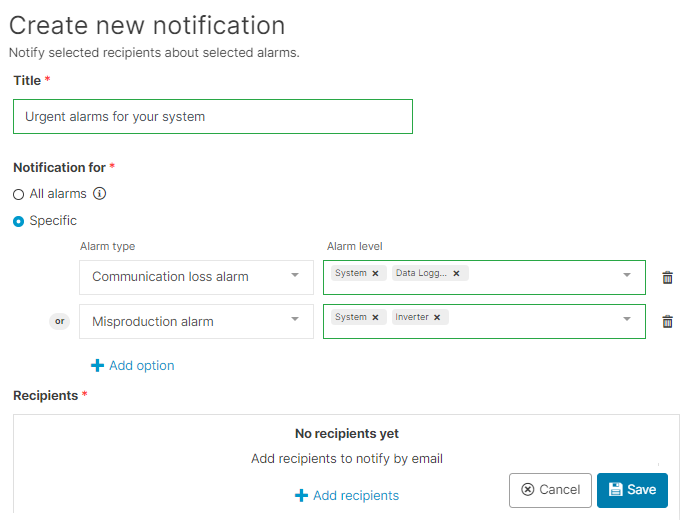
Which alarm types do I include in email notifications?
|
Notification for |
Alarm level |
Examples |
|
All alarms |
|
|
|
Alarms at System level |
|
|