Last modified:
About mixed plants
In many PV systems today, the setup involves more than just feeding power into the medium or high-voltage grid. Increasingly, solar generation is combined with on-site energy use, such as in factories with a large electricity demand (load). These are known as mixed plants.
In such cases, grid operators typically require control of both active and reactive power at the grid connection point (POI, point of common coupling). If reactive power needs to be controlled depending on the voltage or power level, this measurement must be taken at the grid connection point.
From firmware 34.3.6 on, the blue’Log supports configurations for mixed plants with complex control concepts. The feature complies with the German VDE-AR-N 4110 for mixed generation plants connected to the medium-voltage grid. Separate measurement devices (meters, power analyzers) can be selected for active and reactive power. This eliminates the need for an on-site PLC to simulate a virtual meter from multiple data sources, simplifying setup and reducing system complexity.
Note
If an earlier firmware is installed and power control is enabled on your blue’Log, note the following changes when you update to firmware 34.3.6. or higher:
-
The meters for active and reactive power control are identical. The configured meter for P is also used for Q by default.
-
The meters for reference values in characteristic curves (Q/cos phi) use the meter configured for Q.
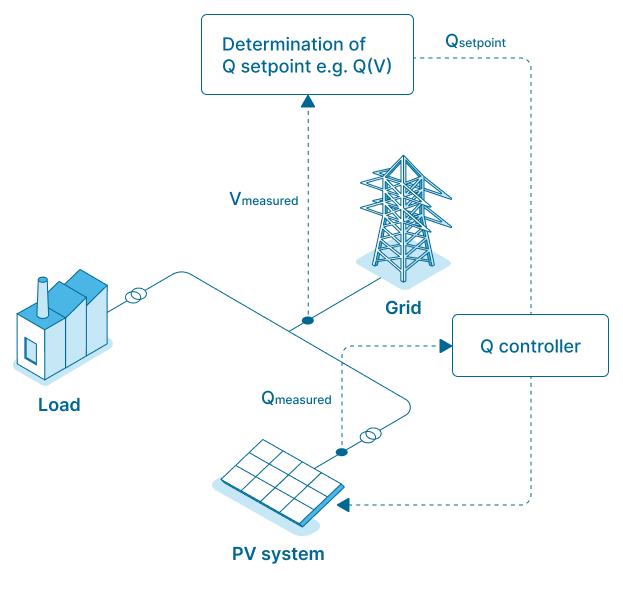
Configure separate meters for active and reactive power
Prerequisites
-
Firmware 34.3.6 or higher is installed
Steps
-
Go to Power control > Operating data.
-
In the section Plant data, go to Select meter for active power control.
-
Select the relevant meters for active and reactive power control from the dropdowns. It is possible to use the same meter for both.
The measured values for the selected meters will now be displayed under Power control > Overview.