Last modified:
You can visualize the values currently being measured by your devices under Cockpit > Charts. Measurements are displayed in 1-minute interval values. This feature can be used e.g. for troubleshooting purposes. Here is an overview of the functions:
.png?cb=a3fa946d5f8cb866b8fb87b831f4abb5)
.png?cb=4545539d1e29b736746d708013ae72af)
|
Item |
Name |
Details |
|---|---|---|
|
1 |
Value selection |
The active device category is underlined in blue. Example: “Inverters 1/2” means that two inverters are configured and you have selected one to display. Select Select all to select all values for a category. |
|
2 |
Configured devices |
Place a checkmark next to the device(s) you want to see in the chart. |
|
3 |
Values |
Place a checkmark next to the values you want to view. Multiple selections are possible. Click on Select all to select all values for a category. |
|
4 |
Chart |
All devices and values you have selected are displayed as a chart which can display many different parameters. You can zoom in and out of the charts and display a wide range of periods, e.g. from 6 months to 5 minutes. |
|
5 |
Cursor |
Move the cursor over the chart to display the values at each point for each device. |
|
6 |
Realtime values |
Activate the toggle to display real-time values, if any are available. See Real-time values. |
|
7 |
Download chart |
Download a CSV file of your chart |
Note
Cos phi (also known as cos φ or power factor) is a calculated value.
When multiple real meters are combined into a virtual meter, the cos phi value is calculated based on the following formula:
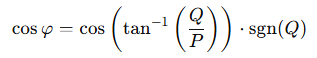
Variables
-
P is the measured active power sum of all phases
-
Q is the measured reactive power sum of all phases
-
tan-1 represents the arctangent function
-
sgn(Q) represents the sign of Q, so if Q is underexcited it is -1, otherwise it is 1
Any measured values from the individual meters are ignored.