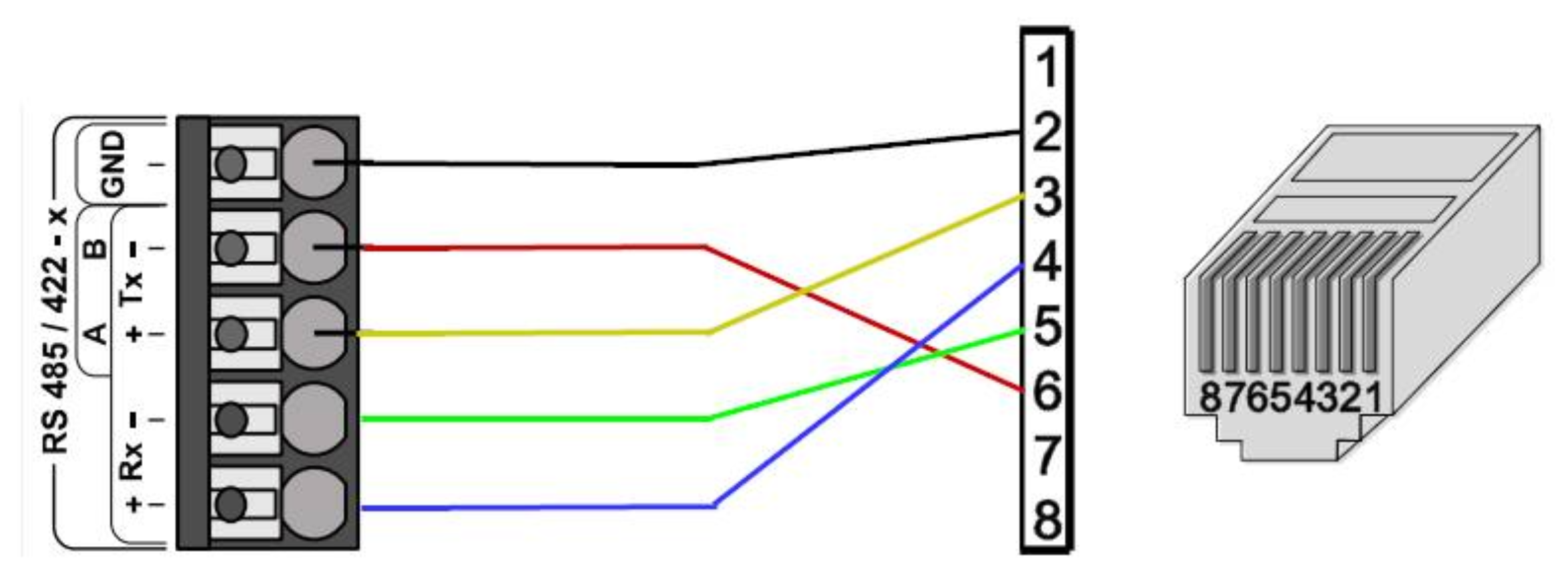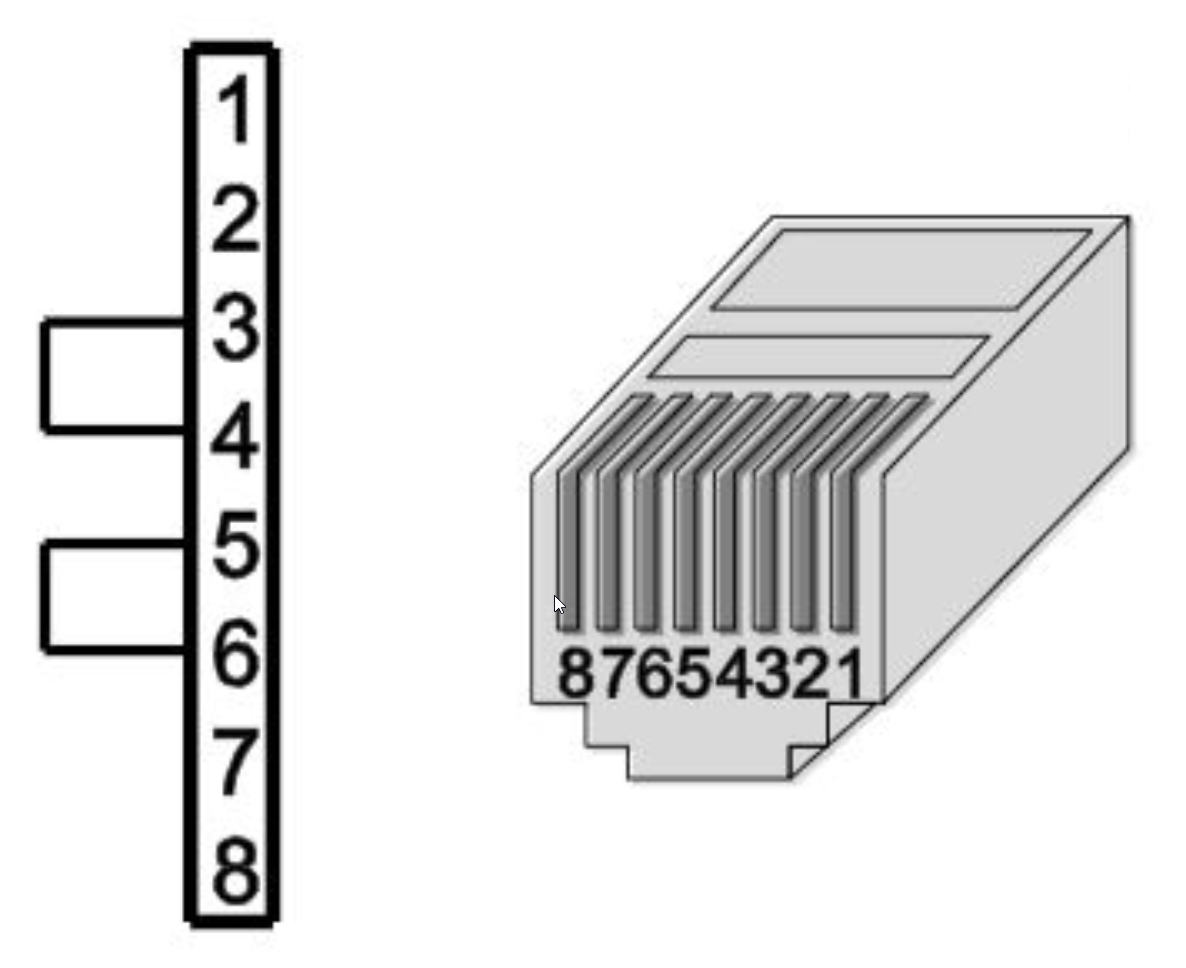Last modified:
Inverters
In general, you can connect inverters to the blue’Log via the following interfaces:
-
Ethernet
-
RS485 – 1/2
For detailed information regarding the connection of inverters, please refer to the inverter manufacturer's documentation.
Fronius Solarnet
General information
|
Protocol |
Interface |
|---|---|
|
SolarNet |
RS422 MX add-on module MX-RS485/422 required. |
Inverter settings
|
Setting |
Input |
|---|---|
|
Protocol |
Solarnet |
|
Address |
Recommended starting from address 1 |
|
Baud rate |
57600 |
|
Data format |
8N1 |
Cabling
Sequence: blue’Log [RS422] -> WR1 [OUT] - WR1 [IN] -> WR2 [OUT] -> WR 2 IN -> terminating resistor
Caution
The terminating resistor is mandatory.
Note
If the wiring is incorrect, "COM ERROR" appears on the inverter display.
An RS485 HUB cannot be used to connect the inverters via RS422.
Wiring diagram