Last modified:
Every time someone signs in to your account, an active session is opened. Monitoring and managing your active sessions provides additional security to your account, as you can always check for unfamiliar devices.
Overview of signed-in devices
Find all devices, that are currently signed to your account in the list of signed-in devices on the Account security page. For each device, the following is listed:
-
Information about the device’s operating system and version, as well as the browser and its version from which was signed in.
-
Either a label for the Current session that you are actively in right now or a button to

-
Date of the last activity in the specific session.
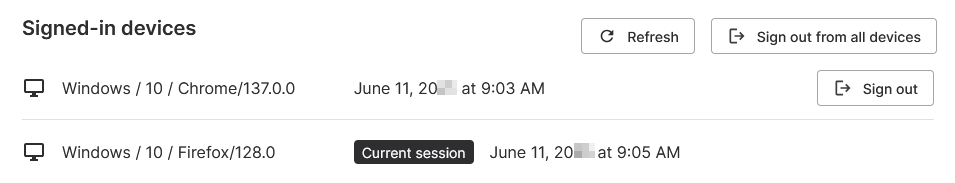
Sign out from devices
Warning
Always sign out from unfamiliar devices to avoid security risks.
Steps
-
Navigate to the Account security page. To get there, you have two options:
-
Select your avatar in the top bar, then select Account > Account security.
-
Or select Account security in the footer of the Security info widget on your dashboard.
-
-
Check your active sessions under Signed-in devices.
-
You have two options to sign out from devices:
-
Select

-
Or select


-
You are signed out from all sessions and redirected to the Sign-in page.