Ticket system
Last modified:
About tickets
Tickets are central to O&M processes in VCOM:
Tickets are created based on alarms. Your alarm preferences must be configured during system setup. See Smart alarms.
They contain all relevant information for an event, such as device downtime.
A ticket may contain several alarms with the same root cause.
The ticket cause helps you to decide whether you need to consider the ticket in reports and yield loss calculations.
CMMS ONLY Work orders can be assigned to a ticket. Work orders are specific tasks for service personnel. Examples: exchanging or repairing an inverter, cleaning PV modules, etc. See CMMS (Computerized Maintenance Management System).
PREMIUM PARTNERS ONLY Create scheduled tickets for all your systems simultaneously with Automation.
VCOM procedure from incident to work order
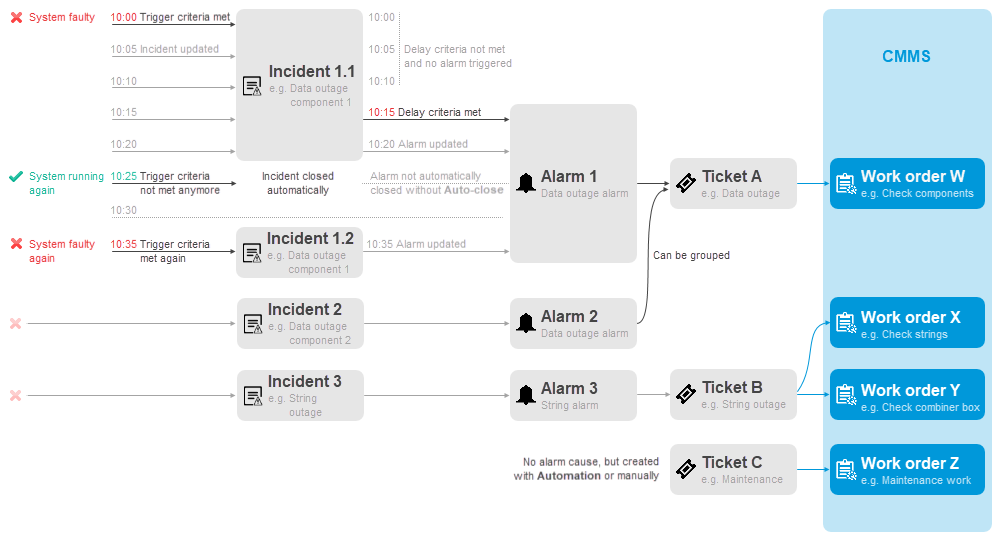
Different sample procedures from incidents to work orders
VCOM logs an Incident when the configured trigger criteria of a specific alarm are met for the first time. When the criteria persist to be met this incident will be updated continuously. Some incidents only occur for a short time and do not require further action. As soon as the trigger criteria are not met anymore, the incident is closed automatically. You can view all incidents in the Incidents portlet.
An
.png?inst-v=05a6ccb9-7ad8-4cdf-9b8b-ba33c3614d94) Alarm is only triggered for persistent incidents that still occur after a configured delay period. Unlike an incident, normally an alarm is not closed automatically even if the underlying incident already closed. That is why a new incident of the same type and on the same component will be linked with the already existing alarm without delay. You can view all alarms in the Alarms portlet. To configure auto-close settings for alarms as well, see Smart alarms.
Alarm is only triggered for persistent incidents that still occur after a configured delay period. Unlike an incident, normally an alarm is not closed automatically even if the underlying incident already closed. That is why a new incident of the same type and on the same component will be linked with the already existing alarm without delay. You can view all alarms in the Alarms portlet. To configure auto-close settings for alarms as well, see Smart alarms.
Note
A device error alone, for example, an inverter error, will not trigger an alarm. However, if the inverter is faulty, it will lead to misproduction, which triggers a misproduction alarm, and the inverter error will be linked to that alarm.
 Tickets are created manually or automatically. They can be based on an alarm, originate from an Automation, or be created independently. Group multiple alarms into a single ticket if desired. You can view all tickets in the Tickets portlet. See also Ticket system.
Tickets are created manually or automatically. They can be based on an alarm, originate from an Automation, or be created independently. Group multiple alarms into a single ticket if desired. You can view all tickets in the Tickets portlet. See also Ticket system.CMMS ONLY Link
 Work orders with your tickets and assign them to a technical team. Work orders are specific service or maintenance tasks carried out on site. You can view all work orders in the Work orders portlet. See also Manage work orders.
Work orders with your tickets and assign them to a technical team. Work orders are specific service or maintenance tasks carried out on site. You can view all work orders in the Work orders portlet. See also Manage work orders.
Tip
We recommend creating a tab at the portfolio level specifically for the relevant portlets. For more on portlet configuration, see Portlets and tabs.
Alarms portlet: Overview of alarms.
Tickets portlet: At the portfolio level, the portlets display all tickets in your entire portfolio. To view tickets that only apply to a specific system, select the Arrow icon next to the system name to access the cockpit for that system.
Ticket details portlet: Details of the ticket you are currently editing. Appears automatically when you edit a ticket.
Work orders portlet: CMMS ONLY Overview of work orders linked to tickets.
.png)