Tickets portlet
Last modified:
Basic info
Item in the Portlet center |  |
|---|---|
Description | The tickets portlet provides an overview of tickets at the system or portfolio level. |
Prerequisites |
|
Portlet properties | Portfolio portlet: The portlet can be added at the PORTFOLIO LEVEL. System portlet: The portlet can be added at the SYSTEM LEVEL. Dynamic portlet: The portlet is updated when you select a different system name from the systems list. |
Further details | None |
Overview of the portlet
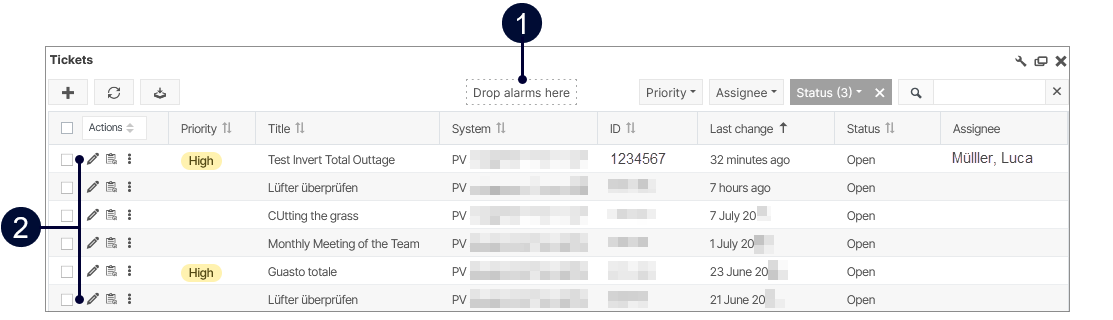
Tickets portlet
Name | Description | |
|---|---|---|
| 1 | Drag and drop | Drag and drop alarms from the Alarms portlet. |
| 2 | Actions |
|
Note
Find further information on the general functions of a portlet on Portlets.
.png)