Battery options in VCOM
Overview
VCOM offers the following options for batteries in your system. The exact availability of options depends on your service level:
Analysis: display measured values from batteries
Portfolio reports: display battery-related charts
The following graphic shows the basic process:
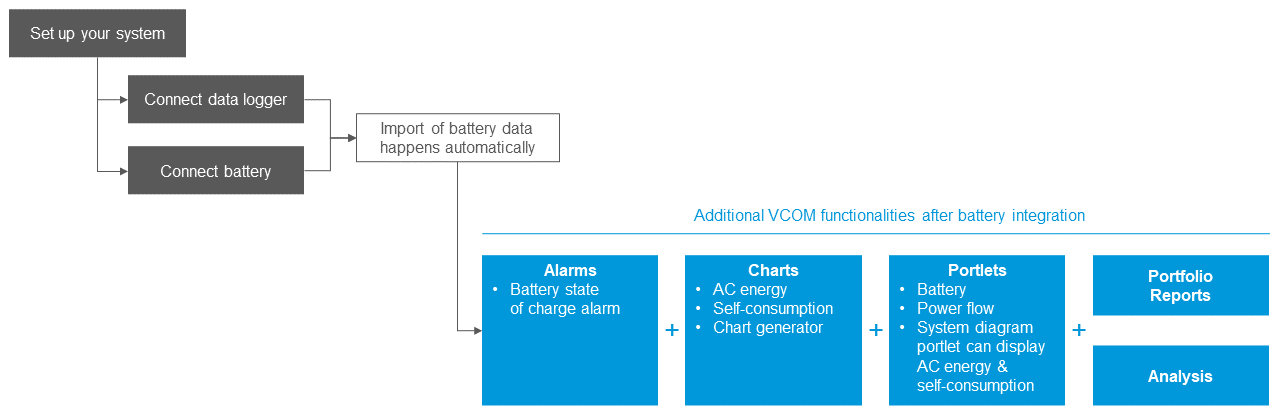
Battery integration in VCOM
Import battery data
If your system includes battery storage, the data will be automatically imported once your data logger is connected: no additional setup is required. Your battery device will appear under ![]() System configuration > Data sources > Data logger overview > [Data logger type] > [Data logger] > Other devices > Battery storage.
System configuration > Data sources > Data logger overview > [Data logger type] > [Data logger] > Other devices > Battery storage.
See also: Data sources/data logger, Set up a new system, Other devices, Import data into VCOM (under Further topics)
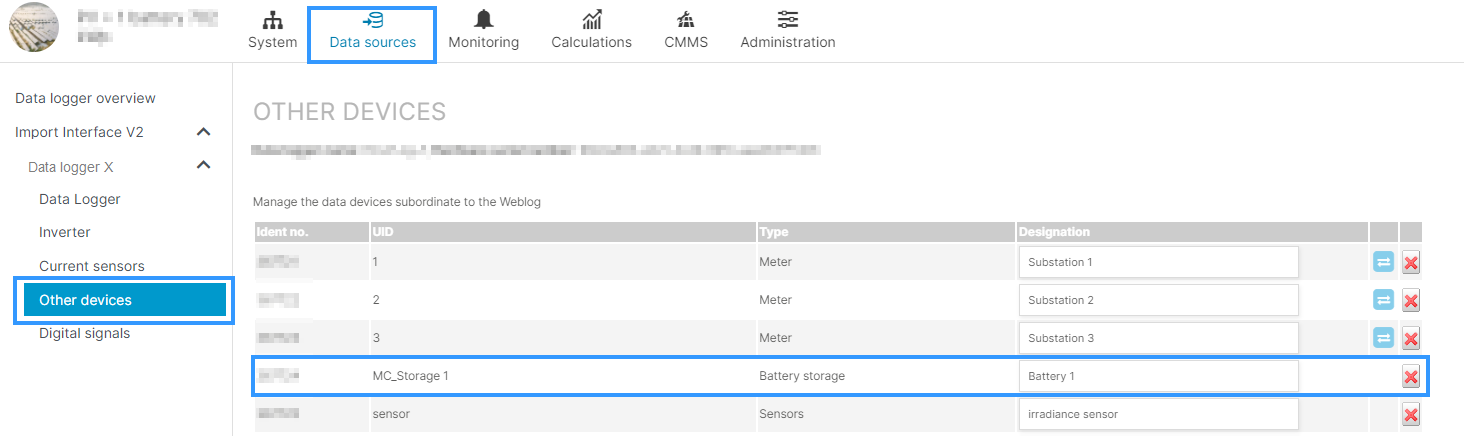
Imported battery data
Set up battery alarms
Receive alerts for your batteries if they are charged or discharged outside the recommended state of charge. See Battery state of charge alarms.
Visualize data with charts
The following charts give you insight into your battery performance:
AC energy chart
Visualize data with portlets
To view all your battery data at a glance, you can create a tab for battery-related portlets:
Battery portlet
System diagram portlet set to display the AC energy chart
System diagram portlet set to display the Self-consumption chart
See also Portal concept and structure.
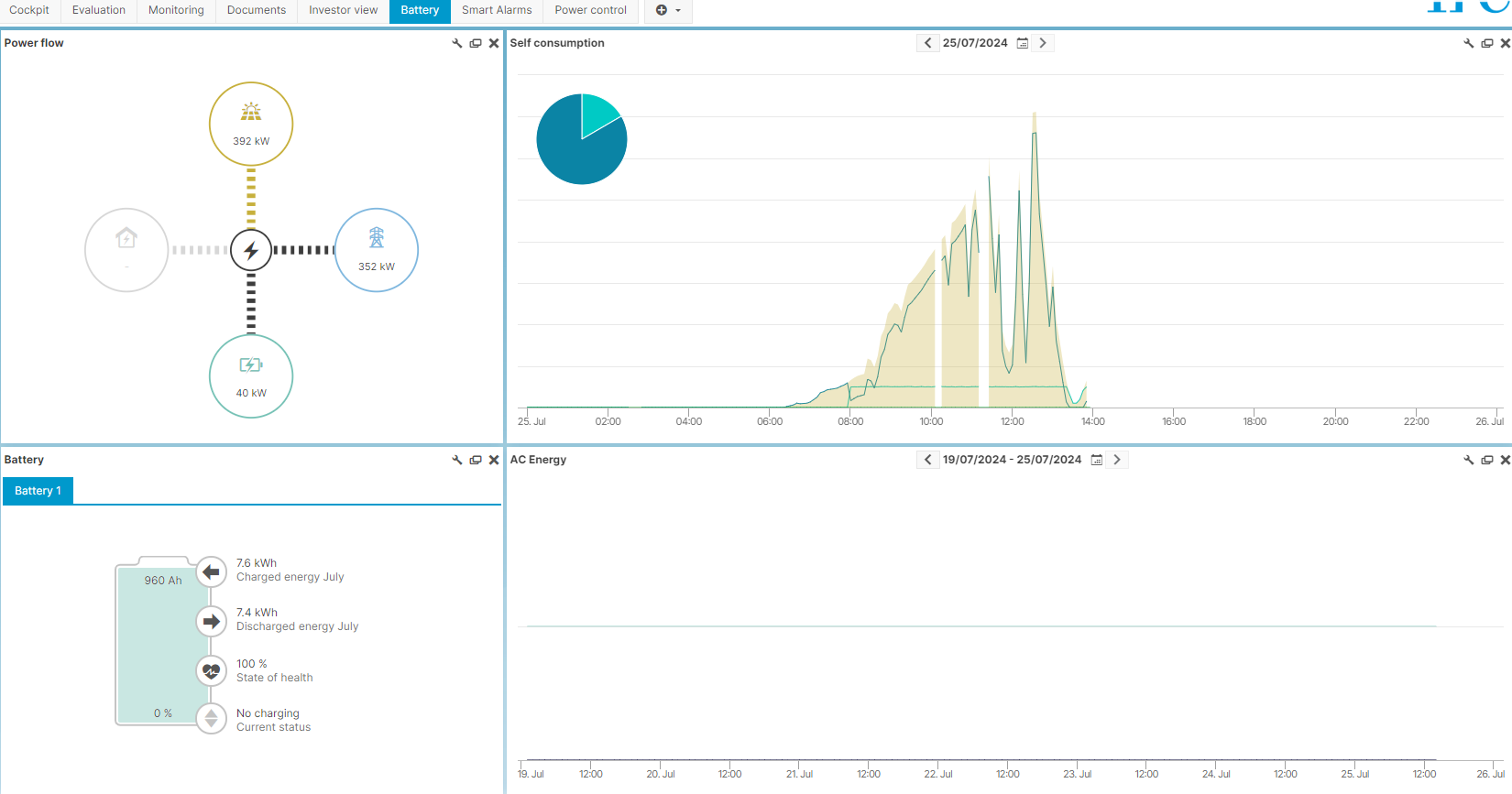
Example of a tab containing battery-related portlets
.png)