Last modified:
Manage external contacts that are involved in the daily operations of a specific asset.
Unlike organization users, contacts include operations and maintenance teams, banks, and other individuals who may not use the platform.
Views of the contacts domain
Enter the contacts domain in platform view, by selecting the dedicated domain tab for ![]()
Overview
In the overview, you see a list of all contact.
Note
Contacts from sub-assets are consolidated to higher asset levels. You can see the respective sub-asset in the column Organizational level.
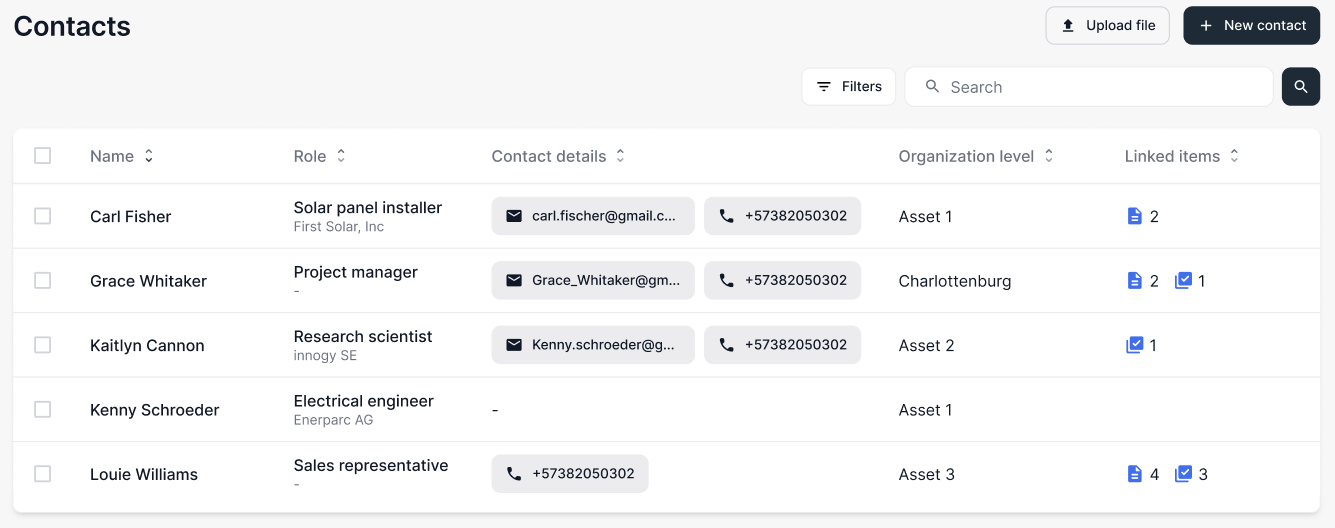
Quick view
Select a contact to display a quick view of its details in a side panel.
|
Name |
Details |
|
|---|---|---|
|
1 |
General info |
View the contact details you enter on creation. |
|
2 |
Linked items |
Link other items of the portal to the contact. See also Link other items with a contact. |
|
3 |
Detailed view |
Go to detailed view. |
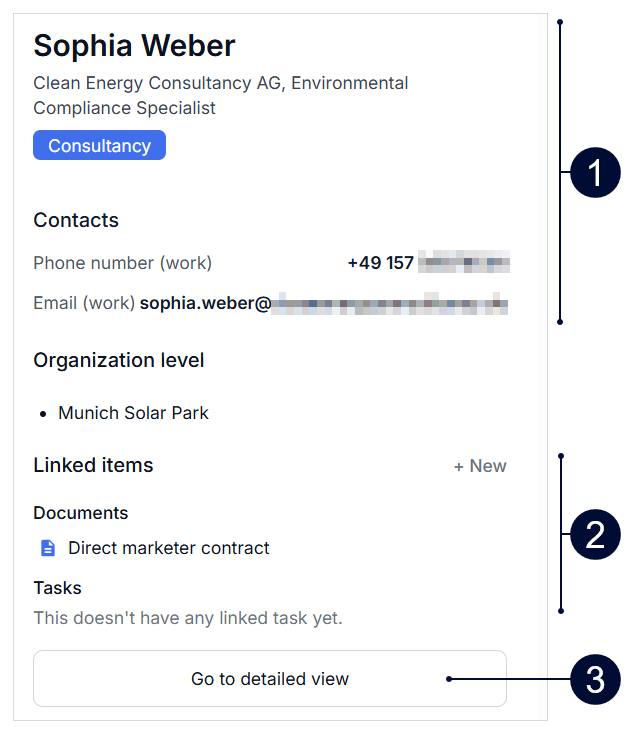
Detailed view
Select Go to detailed view in the quick view to open the contact’s details on a separate page.
Create contacts
As an asset manager, you may need to track various types of contacts and may collect new contact information during meetings, phone calls, or other interactions. Often, you may have minimal information, such as a name and telephone number, or just the name of a company. You can swiftly add contacts by filling in a single field and filling in additional details later. Or you simply upload a list of your already collected contacts as CSV file.
Note
For production assets in conceptual stage, you can only create a maximum of 10 contacts. See Conceptual stage for production assets.
Create a single contact
Prerequisites
-
An organizational structure with assets already exists.
-
You are the organization owner, an admin, or a member of all domains or the operations domain.
Steps
-
Select an organization level from the side bar and select the domain tab

-
Select +New contact.
-
Fill in all any contact details:
-
Company: Once you enter a company, it will appear in a dropdown when you create new contacts.
-
Role: Create roles that are relevant to your daily work, for example asset manager, tax advisor, investor, etc. Once you create a role, it will appear in a dropdown when you create new contacts.
-
Tags: You can use topic-related tags to optimize your searches for all kinds of information, for example operations & maintenance, bank, etc. See also Tags for optimized search.
-
-
Select Create.
Your new contact appears in the list of contacts.
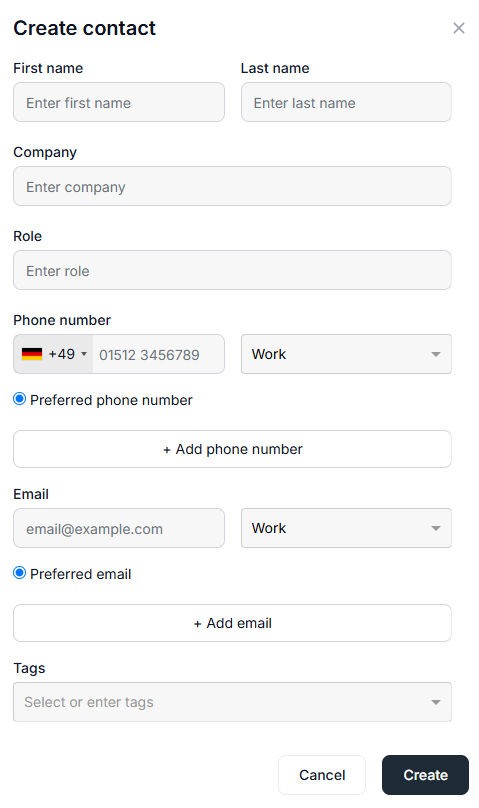
Note
You only need to fill in a single field to create a contact. You can add more information at a later time by selecting the ![]()
![]()
Import several contacts via CSV file
Prerequisites
-
An organizational structure with assets already exists.
-
You are the organization owner, an admin, or a member of all domains or the operations domain.
Steps
-
Select an organization level from the side bar and select the domain tab

-
Select

-
Matching columns: The system matches your data to the system columns with the contact attributes automatically. If some of your data could not be matched to a system column, you will have to match the columns from your CSV file manually to the missing system columns:
-
Select the column of your CSV file to match the missing system column. Then select Next.
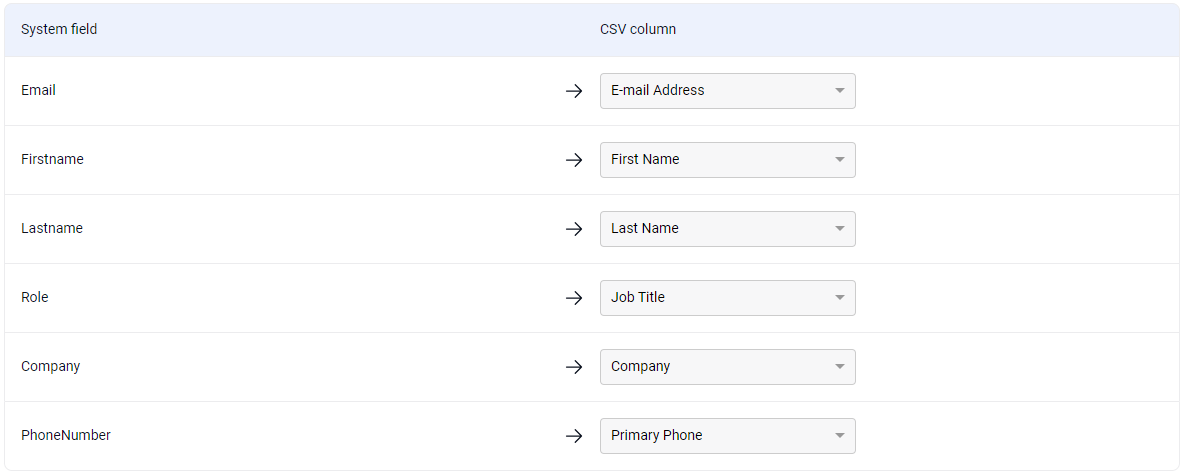
-
On the next page, a table with all the matching data is displayed. Select Finish when you reviewed the table.
-
-
All imported contacts appear in the contacts list.
Note
The upload of contacts has to be done on each level separately, so that the contacts are linked to the correct assets.
Manage existing contacts
Edit or delete a contact
Edit or delete existing contacts in any view by selecting
Link other items with a contact
Note
Linking items is always bidirectional. See also Linking items.
Prerequisites
-
The items you want to link already exist.
-
You have access and writing rights to the domain with which you want to link an item. See also User groups and permissions.
Steps
-
Select a contact from the overview to open its Quick view or go further to the Detailed view.
-
In the area Linked items, select +New. A pop-up window appears.
-
Choose the domain with which you want to link the document:
-
Task: Select the task you want to link from the dropdown.
-
Document: Select the document you want to link from the dropdown.
-
-
Select Link to link the contact with the chosen item.
The item appears in the area Linked item of the contact. Navigate to the linked item by selecting it. You will see the contact as linked item there as well.
Monitor contacts on the dashboard
To help you work efficiently, contacts are evaluated in the following widgets on the dashboard: