Last modified:
Link several items with each other to get a better overview of their relations and avoid redundant information.
Be aware of the following linking principles:
-
You can link the items of the following domains with each other:
-
Linking is always bidirectional. So when you link item A with item B, you will automatically link item B with item A.
-
You can link multiple items with a single item.
-
You can link with items on any level within your organization.
-
You can see and link only items of a domain to which you have access rights. See also User groups and permissions.
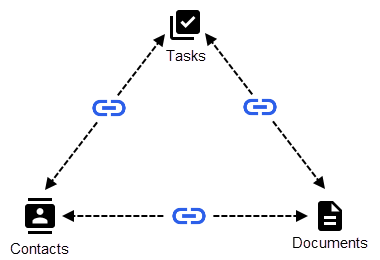
Use cases
-
You receive a new pricing list that needs to be checked. Upload the Document and create a Task for the check. Link the task with the document and also with the Contact who should be contacted in case of questions. No need to add further attachments or contact details in the task itself.
-
If a Document is a contract, it can come with obligations. Create a Task for every obligation and link your contract with these tasks. From every task item, the assignee can then also access the underlying contract in order to better understand the task.
-
You sign a new contractor. Upload the contract Document and additionally create one or several Contacts that come with this contract. Link all contact items to the document item.