Support and training
Technical support
There are several ways you can request support:
meteocontrol website: https://www.meteocontrol.com/en/services/support-faq
Telephone: +49 821 34666 44
Email: technics@meteocontrol.com
Directly In VCOM. See Send a support request directly from VCOM.
When you contact technical support, you will probably be asked to provide your VCOM System key, a 5-character alphanumeric code that can be found in VCOM at the system level > Wrench icon > System > Technical data.
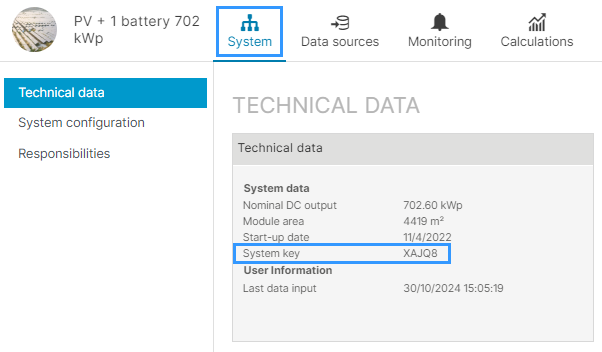
System key in VCOM
Send a support request directly from VCOM
With the VCOM feature Support request you can create a support request directly from VCOM. Important information for our support, such as your customer data and the system key, is automatically transferred. As usual, you will receive a confirmation of receipt by e-mail for every support request you have created and, if necessary, you can also provide our support teams with further information.
Prerequisites
None
Steps
Log into the VCOM Cloud with your access data and select Help > Support request
Fill out the support form, providing the following information:
A meaningful subject
A detailed description of the request
A screenshot that shows the problem
If you are already in a corresponding system's Cockpit (system level), this is automatically pre-selected.
If you are in the Control center (portfolio level), select the relevant system using the drop-down field. This field can also be left blank if the request does not relate to a specific system.
Training
meteocontrol offers training courses for customers on a continuous basis. Please visit the following website for more information: Training.
.png)