Last modified:
After adding a subsystem with battery inverters, assign the respective battery units that are connected to these inverters in order to have an adequate representation of your system setup. Which units are available depends on the individual hierarchy of your battery storage system.
Examples for battery units
-
Containers
-
Racks
-
Modules
-
Cells
-
You added a battery subsystem to your system. See Add a battery subsystem.
-
You activated the VCOM Battery monitoring module. See Activate the module Battery monitoring.
-
You belong to the user group administrator, operations, or technician.
-
At System level , select


-
In the table overview you see your data logger’s configurations.
-
Select

-
On the new page, you see a table with all the battery inverters you specified when adding a battery subsystem.
-
Select

-
In the appearing pop-up, you see a table with all Battery units you may already assigned to this inverter.
-
Select

-
In the newly appearing pop-up, you see a table with all Battery units still available for assignment. Units you may already assigned to this inverter are not listed anymore. Also, find the additional information on which units are already Assigned to another inverter. It is possible to assign one unit to multiple inverters.
-
Tick the checkboxes for all battery units that are connected to the battery inverter you are managing.
-
Select

-
You return to the table of already assigned units for this inverter, including the new assignments now.
-
Select

The battery units are now assigned, and their total number appears in the column Number of assigned battery units in the table overview of battery inverters.
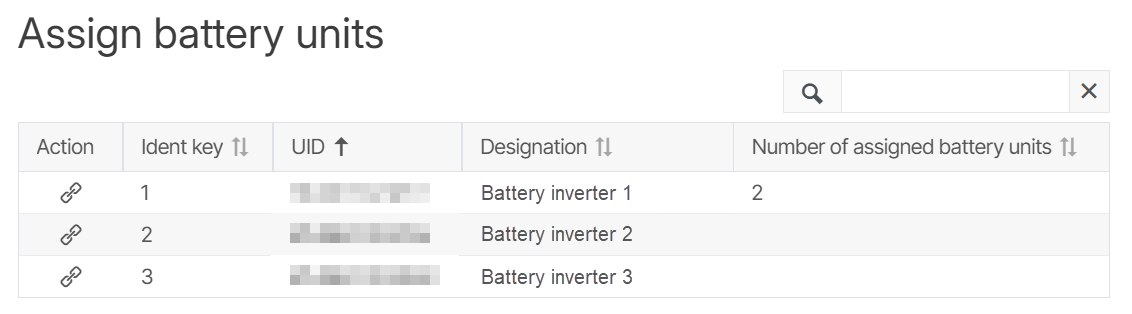
-
Manage the assignments for the other battery inverters in the same manner.
-
Select

