Reactive power (with Hybrid EMS)
Last modified:
Under Power control > Reactive power, you can configure parameters related to reactive power control.
Here is an overview of the user interface:
.png?inst-v=26b3eb36-6dd6-45be-82c1-13b8cdbedd36)
.png?inst-v=26b3eb36-6dd6-45be-82c1-13b8cdbedd36)
Reactive power control overview
Item | Name | Details |
|---|---|---|
1 | Reactive power control toggle | Activate the toggle ONLY after you have fully configured your power control setup. |
2 | Extended settings icon | Configure system behavior, including controller sampling time (default value 500 ms), setpoint reference, and preferred source. See Parameter preferred source. |
3 | Basic settings |
|
4 | Method switch | Toggle activated: Choose a method switch via digital input or via Modbus and enter additional parameters. Toggle deactivated: Use the setpoint command method |
5 | Setpoint command method | Select relevant parameters from the dropdown for the setpoint command method and enter the values via the |
6 | Fail-safe operation | Configure fail-safe behavior in case of communication loss. See Fail-safe operation (with Hybrid EMS) |
7 | Ramp rate limiter | Configure ramp rate limiter. See Ramp rate limter (with Hybrid EMS) |
Parameter: Preferred source
The Preferred source parameter refers to the source that will be the first to respond to reactive power demand. If it cannot fully meet the demand on its own, the second source will activate to provide additional support up to its available capacity. You can select PV or battery.
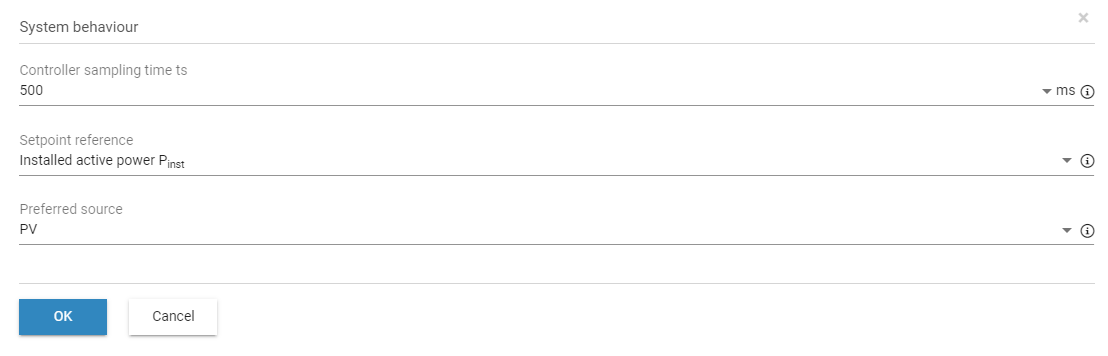
Preferred source for covering reactive power demand
.png)