Remote power control (without HEMS)
,
Remote power control license
In addition to the grid operator, an energy trader (also known as a third party, solar power trader, direct marketer) can also send power control setpoints. The blue'Log XC is compatible with several energy traders, and you can activate a separate, additional interface for Remote power control (RPC). The controller interprets the energy trader's control signals and transfers them to the plant. If the grid operator and energy trader setpoints temporarily overlap, the lower setpoint is given priority. For more information, see License data sheet and Prioritization between different control modes (without HEMS).
For third-party power control, we recommend using the blue'Log instead of an external PLC. This enables the blue'Log to record data from the grid operator and the third party separately. This is useful for example, when calculating yield losses due to power curtailments.
Activate remote power control
Prerequisites
blue'Log XC with firmware ≥ 6.0.2
A remote power control license is installed. See License data sheet.
OpenVPN license is installed and OpenVPN is activated. See License data sheet and VPN connection.
Steps
blue'Log XC with firmware ≥ 6.0.2
A remote power control license is installed.
OpenVPN license is installed and OpenVPN is activated.
Steps
Go to Power control > Active power > Select Setpoint command method.
Select the
 Extended settings icon > Options tab > Activate the Remote power control toggle. The Modbus parameters will appear.
Extended settings icon > Options tab > Activate the Remote power control toggle. The Modbus parameters will appear.Firmware 32.0.6 or higher: Select a meter for feed-in power. You can select any meter connected to your blue’Log XC (exception: S0 meter).
Firmware below 32.0.6: The meter selected under Power Control > Operating data > Choose feed-in meter is automatically used.Firmware 33.0.10 or higher: Select relative or absolute active power setpoint.
Firmware below 33.0.10: Default is relative active power setpoint.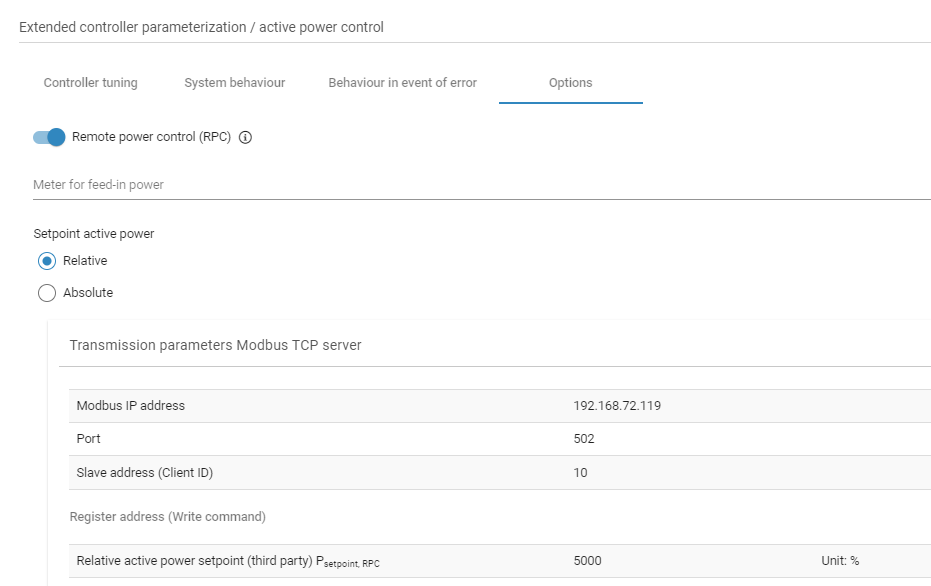
Activate and configure RPC
The third party should now be able to carry out active power control.
Confirm that remote power control is active under Cockpit > System settings > Remote power control is active.
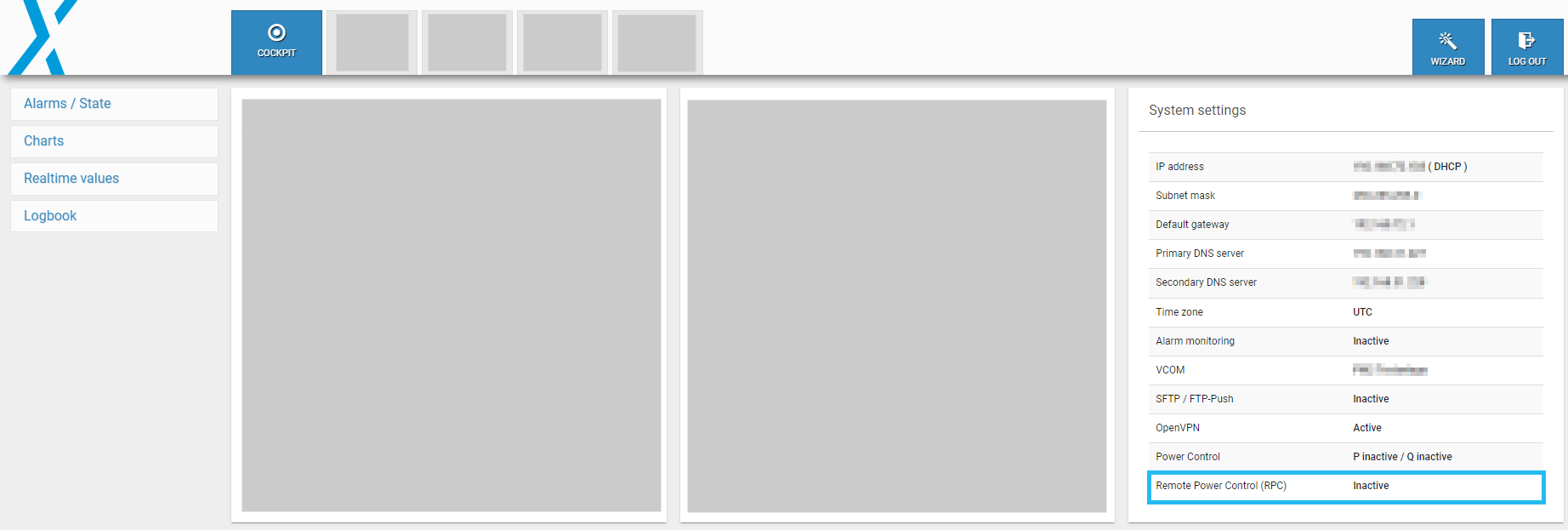
Check that RPC is active via the Cockpit
Check the VPN connection status under System > VPN connection > Connection status.
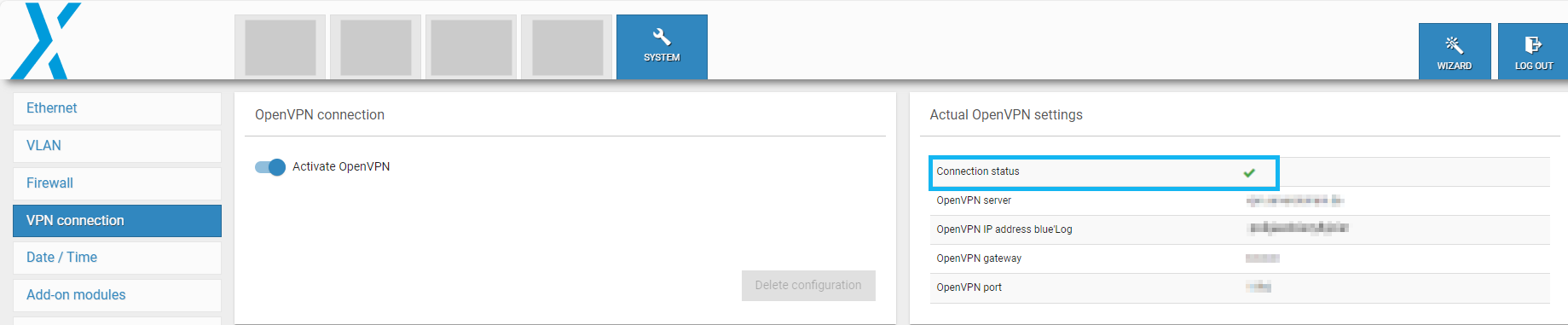
Confirm that the VPN connection is enabled and running via System > VPN connection
RPC and meter selection
In some scenarios, for example, mixed installation plants, the meter that delivers the feed-in power value is not always the meter for power control. With firmware 32.0.6 or higher, you can select a separate meter for RPC. This allows energy traders to measure the feed-in power at the grid connection point if the power control meter does not deliver the actual feed-in power.
You can also activate RPC without a meter. However, a feed-in meter is a requirement for power control by energy traders in some countries, such as Germany. If you do not select a meter, the feed-in power at registers 2 and 102 will not be available.
If RPC was enabled prior to updating your firmware to 32.0.6, the existing feed-in meter will remain the same.
RPC and relative and absolute active power setpoints
In some markets, such as The Netherlands, energy traders may need to apply either a relative (% ) or absolute (W) active power setpoint for remote power control. You can activate either option under Power control > Active power. The read and write values are reflected in the Modbus register values.
Troubleshooting: Energy trader can not enable power control
Problem
An energy trader can not enable power control
Solution
Confirm that:
The VPN connection to the energy trader is enabled and running
There is no further access from an energy trader, e.g. via a VPN router or a device for energy trading (German e.g.: ”Steuerbox für Direktvermarktung”)
The RPC toggle is activated
All other RPC settings are configured correctly
If you require further assistance, contact Support
.png)