Alarms/state
Last modified:
Under Cockpit > Alarms/State, you can view the existing alarms from your blue’Log and the devices connected to your blue’Log, for example, communication failures. You can also see whether the device state is active or inactive. To activate or deactivate alarms, see Alarm/state configuration. For a list of alarms, see List of alarms.
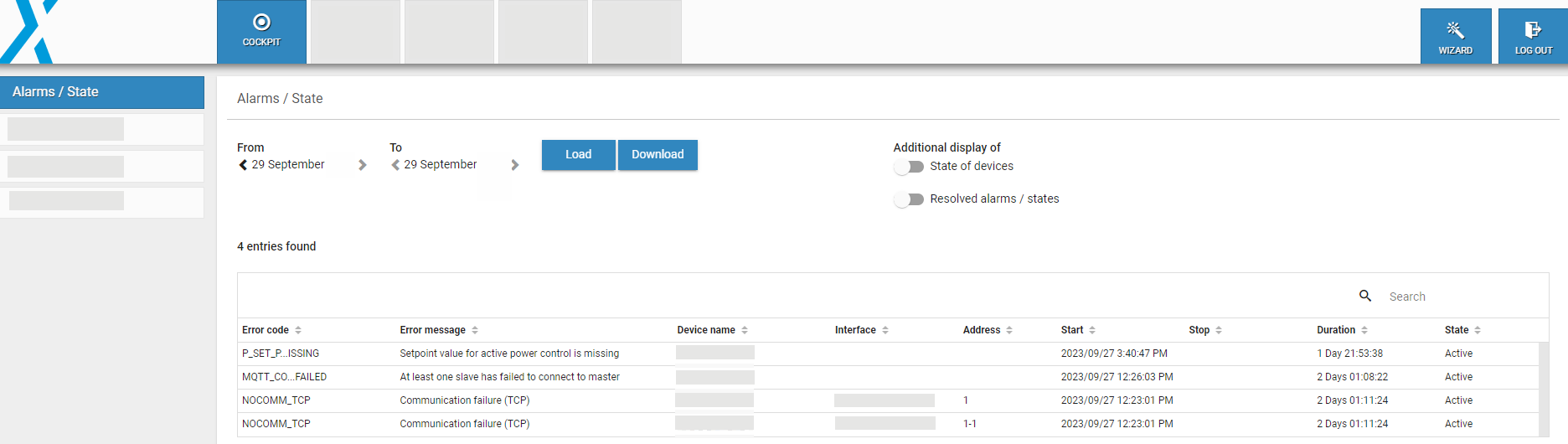
Alarms/state overview
Further details
From…To: Select the period for which you want to view the alarms and states. Then select Load to view the data for that period.
State of devices: Activate toggle to view the state of devices
Resolved alarms/states: All alarms and states that have been resolved are removed from the list by default, but you can activate this toggle to view them
Download: Download the list as it is currently displayed
On the blue’Log user interface, you can view the list of events (= error/state messages, alarms) that can be generated by the individual devices. The contents of the list will vary depending on the specifications of each device.
Go to Devices > Inverters (or other device) > Installed devices > Tick the relevant checkbox(es). Select Download events to download the list.
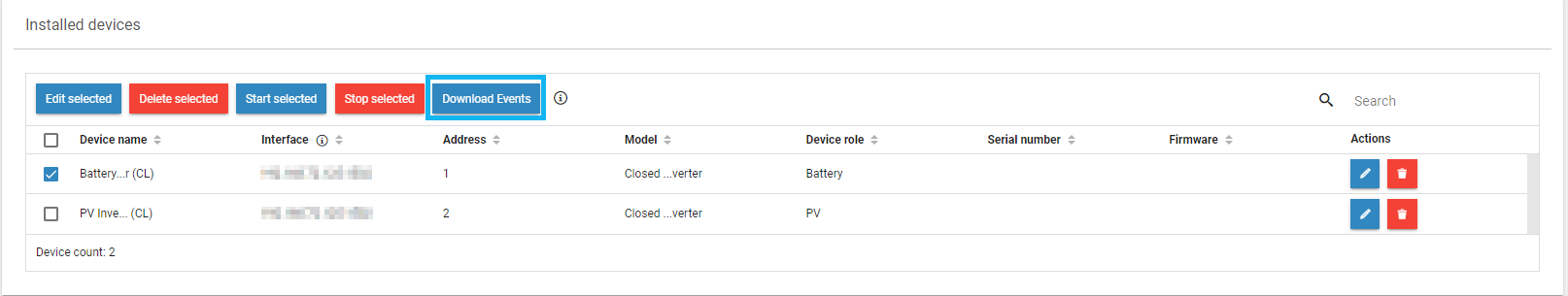
Download events for a device
.png)