VCOM API
The VCOM API enables you to directly access your data on the meteocontrol platform. Some resources are read-only, others can be created or modified. Access to the VCOM API requires an API key as well as credentials to VCOM.
Only measurement data can be sent via the API, not images.
You can create API keys only at the portfolio level.
Set up VCOM API
Prerequisites
You are an existing VCOM partner
Step
At the portfolio level, go to the
 Administration icon and select the
Administration icon and select the  Administration tab.
Administration tab.From the side menu, select VCOM API.
If you do not already have an API key, enter a description of your API and select the API plan that applies to you.
Click on Create paid API key. The key will be charged to your account. This refers to the number of API calls/requests you are permitted per day.
The table will display the details for each key you have purchased.
For more information, see the API documentation. You can also access this documentation from the footer in VCOM under Help > Developer space.
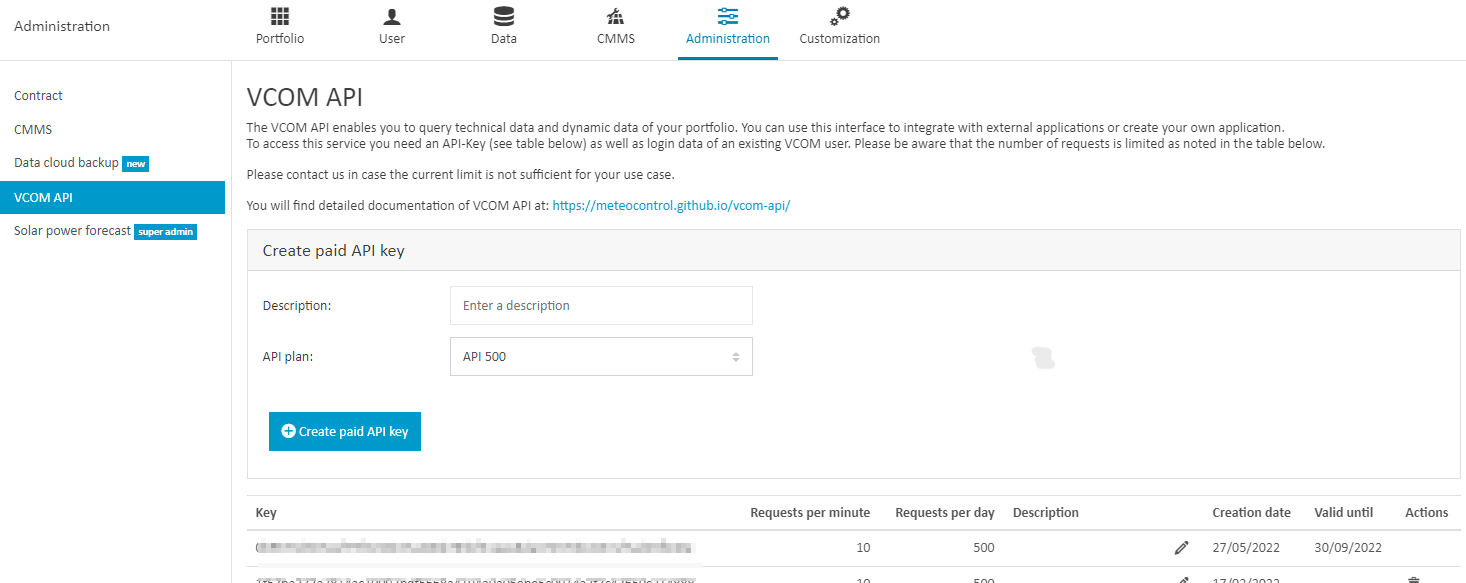
VCOM API
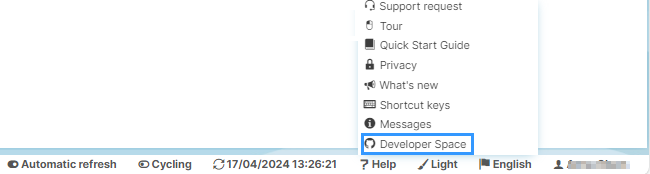
Access API documentation from VCOM
.png)