User-defined comparison alarms
User-defined comparison alarms allow you to dynamically compare two or more data points. If there is a deviation, an alarm will be triggered. Like the user-defined static alarms, you choose which devices and measured values are monitored.
Example
If you have five irradiance sensors and want to check whether one of them is defective, you can compare the sensors to each other.
Follow these steps to set up user-defined alarms:
Prerequisites
At least one device is connected to your system.
Steps
On the sidebar at the system level, hover over the system for which you want to set up an alarm.
Select the Wrench icon. This takes you to the system configuration.
Select the Monitoring tab and select User-defined alarms in the sidebar.
Select Static alarm if you want to monitor a single data point or Comparison alarm to dynamically compare two or more data points.
Note
The settings you select will depend on the values you wish to monitor.
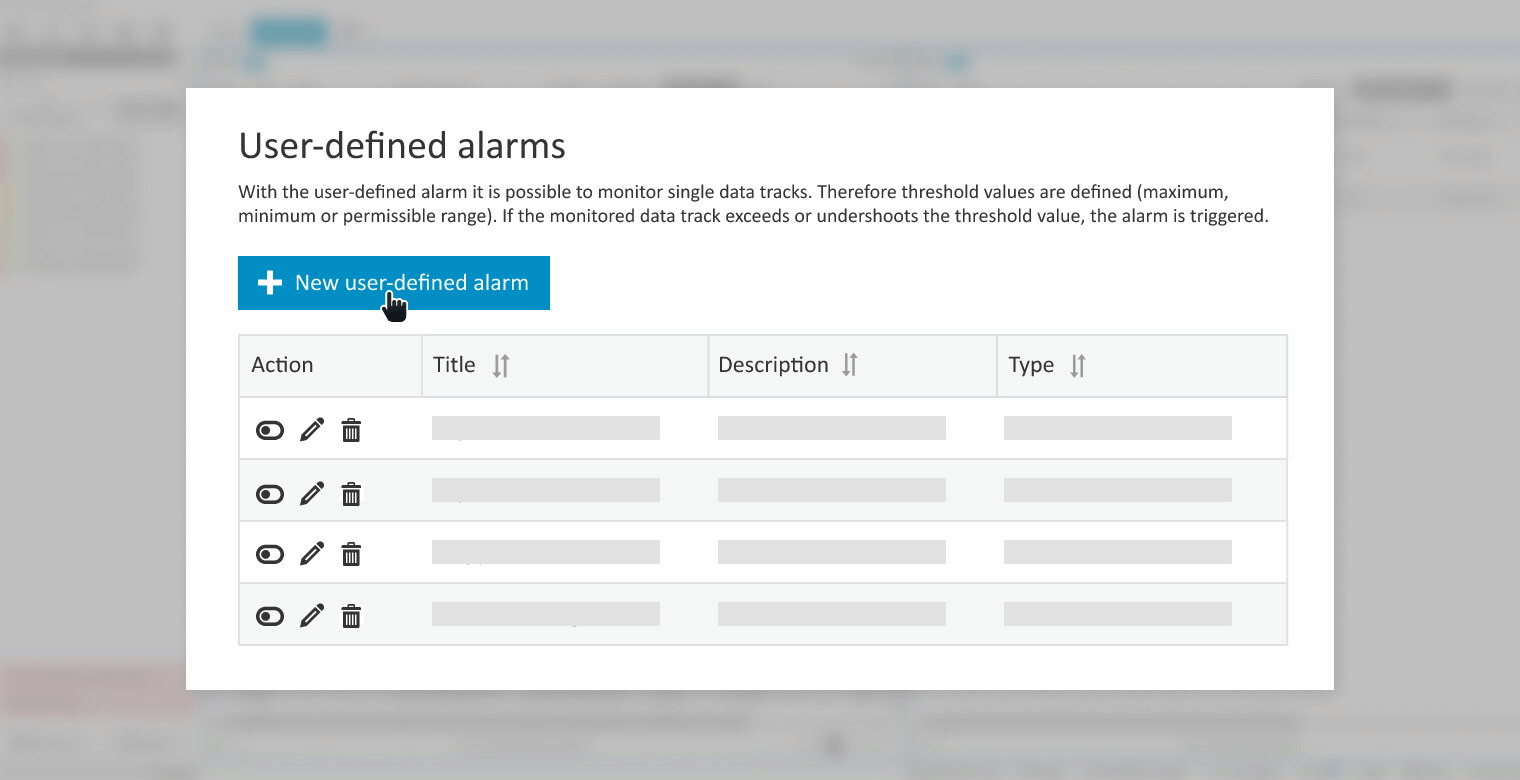
User-defined comparison alarms: sample workflow 1
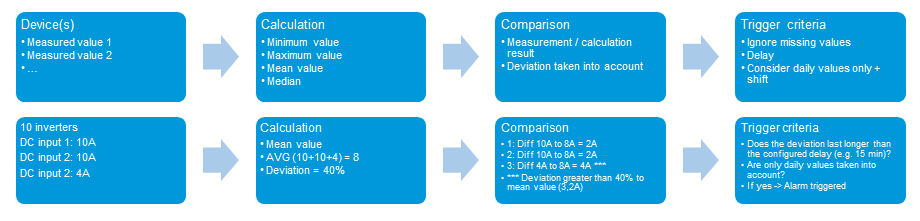
User-defined comparison alarms: sample workflow 2
.png)