KPI editor for PR and system availability
About the KPI Editor
The KPI Editor is an additional VCOM module that allows you to define the PR and system availability with standardized formulas, select the measured values used for the calculations, and tailor the calculation to specific systems and data requirements. It is included for premium partners or purchased as an additional module. Contact Sales for more information.
O&M contracts commonly require a system availability or performance ratio (PR) guarantee. Different companies may use different measured values to calculate this. It is therefore essential for O&Ms and investors to share a common understanding of how these KPIs are calculated. Once defined properly, KPIs enhance communication by providing clear and easily interpretable metrics.
Performance ratio with the KPI Editor
The performance ratio is calculated based on the system yield, installed DC power, and irradiation at the module plane. It indicates how well the PV system can convert solar energy. Typically, an annual PR value of 75-85% is considered good.
The KPI Editor allows you to:
Define different input parameters according to your needs
Create/edit multiple PRs
Delete PRs
Mark one PR as the main PR
View the main PR in the Performance ratio chart
Compare the main PR with other PRs in the Performance ratio comparison chart (example: the PR stipulated in a contract vs. a technical PR)
Export your calculation parameters and data as an Excel chart/spreadsheet
You can edit the following PR parameters with the KPI Editor:
Parameter | Description |
|---|---|
Source of energy | Energy must be defined as a term |
Irradiance source | One of the following must be available:
|
Calculation period | We recommend Irradiance as threshold to exclude irrelevant periods, as this works better on cloudier days. |
Excluded ticket causes | You can exclude specific periods under Excluded ticket causes. This way, outages outside your contractual responsibilities will not result in a lower PR value. Example 1: An inverter was broken from February 21-22 and was not delivering values. A ticket was created for this, and you can now exclude this ticket cause. |
Aggregation model | Choose how to compile your data based on your needs and/or contractual stipulations. |
Temperature compensation | The temperature source must be defined as a term with the unit °C for module temperature. See Terms. |
Degradation | Add the annual degradation rate of your modules |
Power control | Select the source of power control/curtailment. The available values are based on either:
Once selected, the value will be added as a factor in the calculation. |
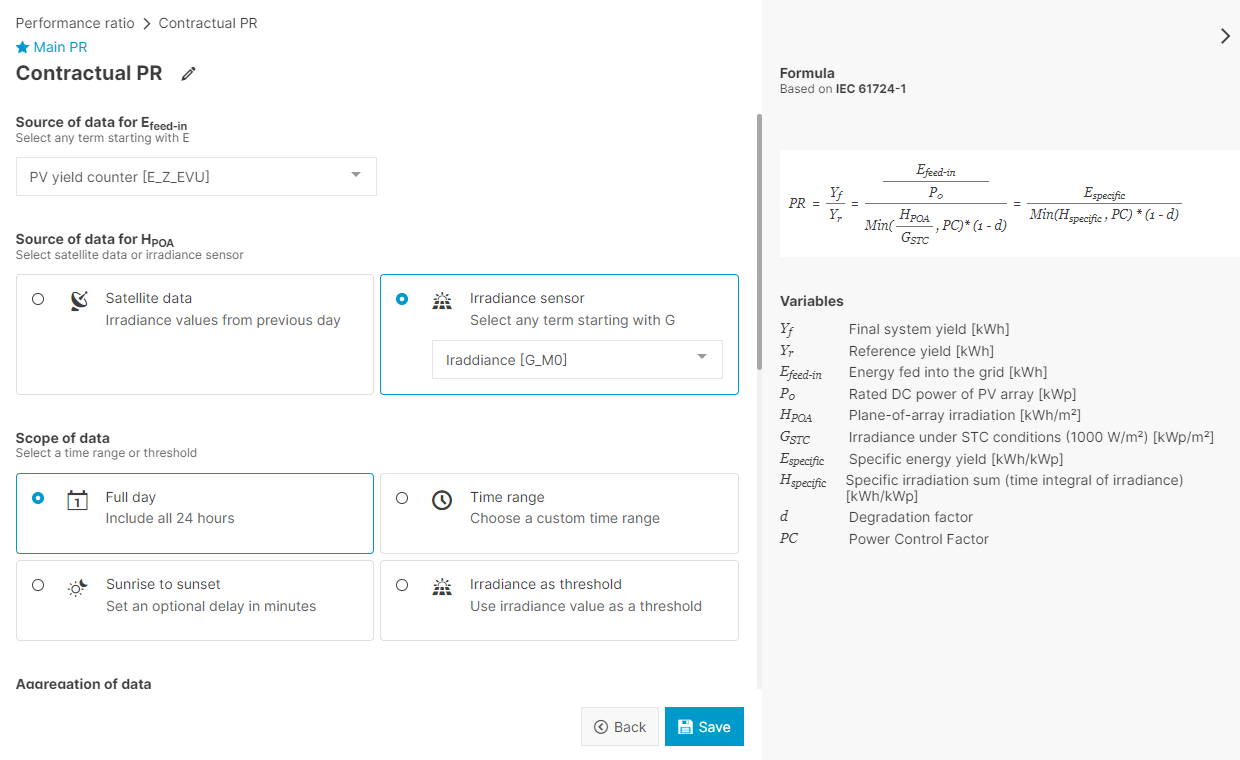
Performance ratio with the KPI Editor
System availability with the KPI Editor
System availability is the percentage of a system that is available over a period of time. It is an indicator of how quickly faults are identified and remedied.
You can edit the following System availability parameters with the KPI Editor:
Parameter | Description |
|---|---|
Irradiance threshold | Change the threshold after which point system availability is calculated |
Calculation method | System level: monitor the energy of the entire system Inverter level: tracks the power of every inverter. The individual values are then used to create an overall value. |
Excluded ticket causes | You can exclude specific periods under Excluded ticket causes. This way, outages outside your contractual responsibilities will not result in a lower PR value. |
Weighting by irradiance | This option gives more weight to periods with higher irradiation levels. |
Type of irradiance | Select whether your irradiance data comes from a Sensor or Satellite source. |
These settings affect the System availability chart and the Inverter availability chart.
.png)