Self-consumption terms
Last modified:
Create terms for self-consumption chart
Create default-defined terms for a system in order to be able to display the Self-consumption chart. The self-consumption term itself is by default calculated based on the generated energy and the feed-in (= grid export) values that come from your grid connection meter.
Prerequisites
The system has a grid connection meter installed that provides power values (data point M_AC_P).
Steps
At
 SYSTEM LEVEL, go to
SYSTEM LEVEL, go to  System configuration >
System configuration >  Calculations > Terms.
Calculations > Terms.In the area Self-consumption, select
 Create terms.
Create terms.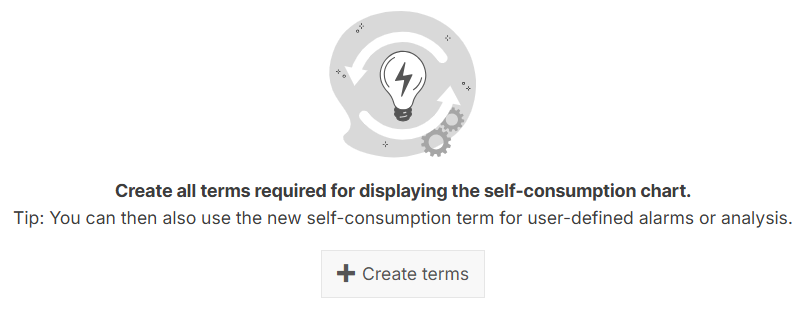
In the appearing window, select your system’s grid connection Meter.
Select
 Save.
Save.
Now, all the necessary terms are created automatically with their default definitions and the Self-consumption chart appears at ![]() SYSTEM LEVEL in the Evaluation tab.
SYSTEM LEVEL in the Evaluation tab.
Further actions
Recalculate all terms to update your data. See Recalculation of terms.
Troubleshooting
Problem
Feed-in (grid export) and grid import are reversed in the Self-consumption chart.
Cause
The “reference arrow direction” on your data logger or meter has been incorrectly configured. This causes the power transformer to reverse the values for grid import and export and results in an incorrect self-consumption chart.
Solution
At
 SYSTEM LEVEL, go to
SYSTEM LEVEL, go to  System configuration >
System configuration >  Calculations > Terms.
Calculations > Terms.In the area Self-consumption, select
 Edit in the header of the area.
Edit in the header of the area.Tick the check box Change import/export direction.
Select
 Save.
Save.
The values in the self-consumption chart are corrected now.
Note
Alternatively, correct the configuration on your data logger or meter, or ensure the power transformer is connected properly. BLUE'LOG ONLY If using a blue’Log, see https://help-center.meteocontrol.com/blue-log-xm-xc/?contextKey=meters&version=latest&language=en for correcting these configurations.
Note that the historical data will still be incorrect in this case.
.png)