Reactive power (without HEMS)
Under Power control > Reactive power, you can configure parameters related to active power control.
Here is an overview of the user interface:
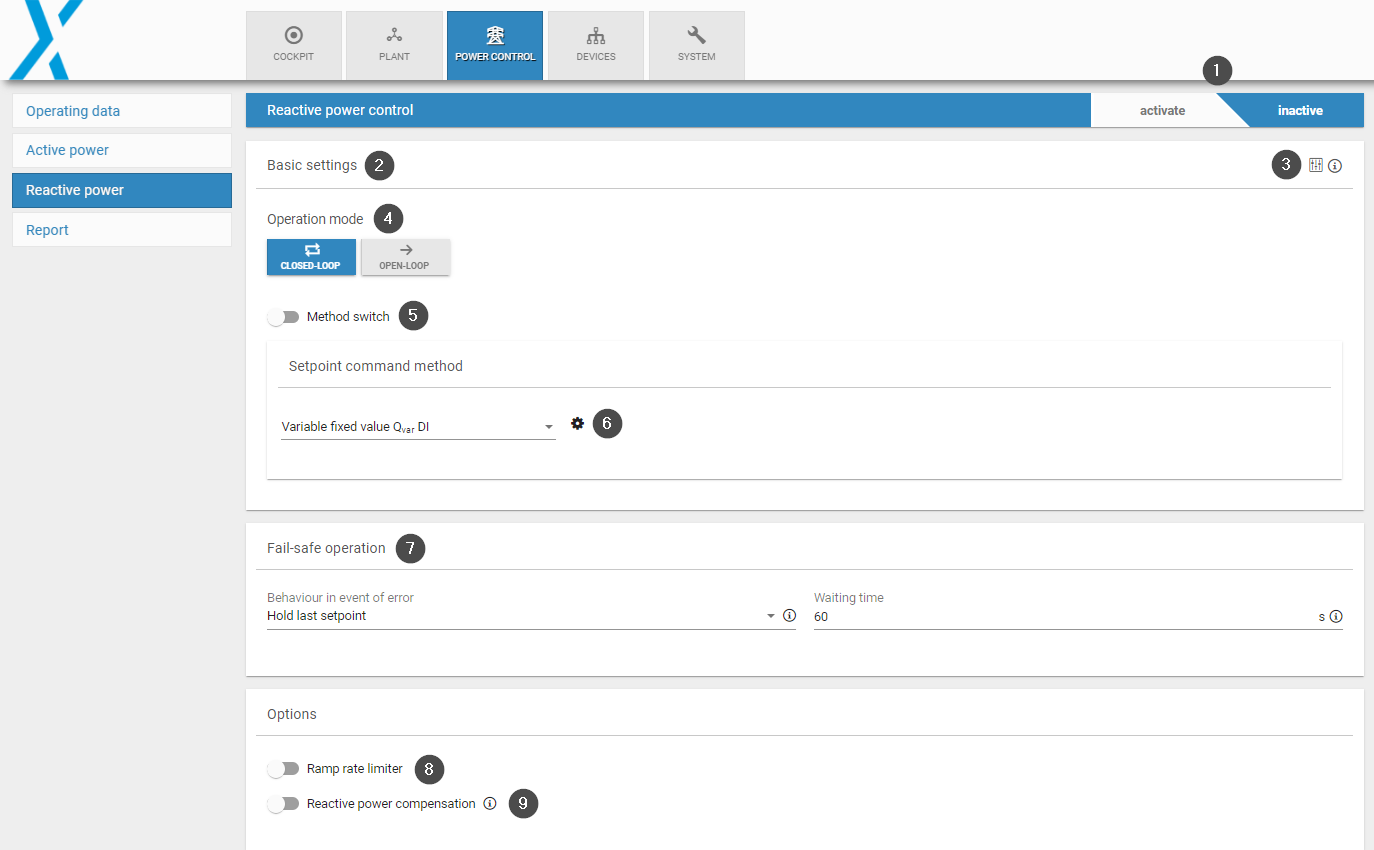
Reactive power overview
Item | Name | Details |
|---|---|---|
1 | Reactive power control toggle | Activate the toggle ONLY after you have fully configured your power control setup |
2 | Basic settings | In this area, you can select closed-loop or open-loop operation mode, and set a command method |
3 | Extended settings icon | Extended controller parameters / reactive power control for PV system, including the controller sampling time (default value: 500 ms). |
4 | Operation mode | |
5 | Method switch | Toggle activated: Select from a method switch via digital input and method switch via Modbus and enter additional parameters. Toggle deactivated: Use the setpoint command method |
6 | Gear icon | Select relevant parameters from the dropdown for the setpoint command method and enter the values by selecting the Gear icon |
7 | Fail-safe operation | Configure fail-safe behavior in case of communication loss. See Fallback behavior (without HEMS). |
8 | Ramp rate limiter | Configure ramp rate limiter. See Ramp rate limiter (without HEMS) . |
9 | Reactive power compensation | Configure reactive power compensation |
.png)