WEB'log - Retrieve missing data in VCOM
If you have a park administration in VCOM and have the corresponding rights
Click the symbol with the house
 and then the symbol with the cogwheel
and then the symbol with the cogwheel 
Then click on Data and Import overview in the new window
Via System selection, set the filter to all systems and click on Start on the right

Import overview
The corresponding data logger can be found by scrolling through the list (not identifiable)

Two data tables are available with this data logger (Analog / Digital, String currents)
Use button
 to retrieve the data can be selected at the bottom right
to retrieve the data can be selected at the bottom rightIn the new window, the individual days for catching up can be clicked on
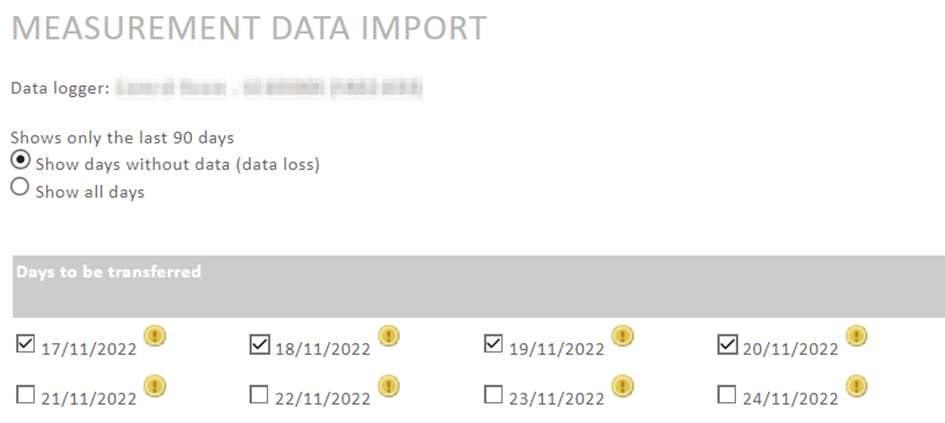
Measurement data import
Finally click at the bottom on

If the system includes several data loggers, the procedure must be carried out for each data logger
You can copy the records from the CF memory card
WEB’log disconnect the power
Pull CF memory card out of slot (right side of WEB'log)
Insert the CF memory card from the WEB'log into a USB memory card reader
Connect memory card reader with USB to PC
Access the new drive with the Explorer
Mark the subdirectory DATA and press (Ctrl) (C) for copying
Navigate to a drive on the PC, e.g. "C", and create a new directory
In the new directory, press (Ctrl) (V) to insert
The complete subdirectory DATA of the WEB'log is copied to the PC (this may take a few minutes, however)
Mark the DATA directory and zip this directory, e.g. with "7-Zip"
Send the zip archive by e-mail to technics@meteocontrol.com with the subject "Data import". Please include the serial number of the data logger (xxxxxx xxxx xxx) so that we can import the attached data, thank you
Dismount the memory card reader from the PC and unplug the USB memory card reader
Remove the CF memory card from the memory card reader and reinsert it in the WEB'log
WEB’log reconnect the power
.png)