WEB'log - Connect analog sensors

WEB’log series
To integrate analog sensors into the WEB'log, please proceed as follows.
First determine the manufacturer / type of sensor.
Use the device connection diagram to determine the configuration data (slope, offset, unit) of the sensor -> WEB'log - Manual + Device Connection Plans (PDF)
If you use a sensor that is not described in the device connection diagram, you can also determine the configuration data yourself using the sensor data sheet
Select the corresponding channel in the VCOM portal under System Configuration > WEB'log > Hardware > Analog and edit the settings.
Select the configuration data of the sensor from the template list or enter the data you have determined yourself:
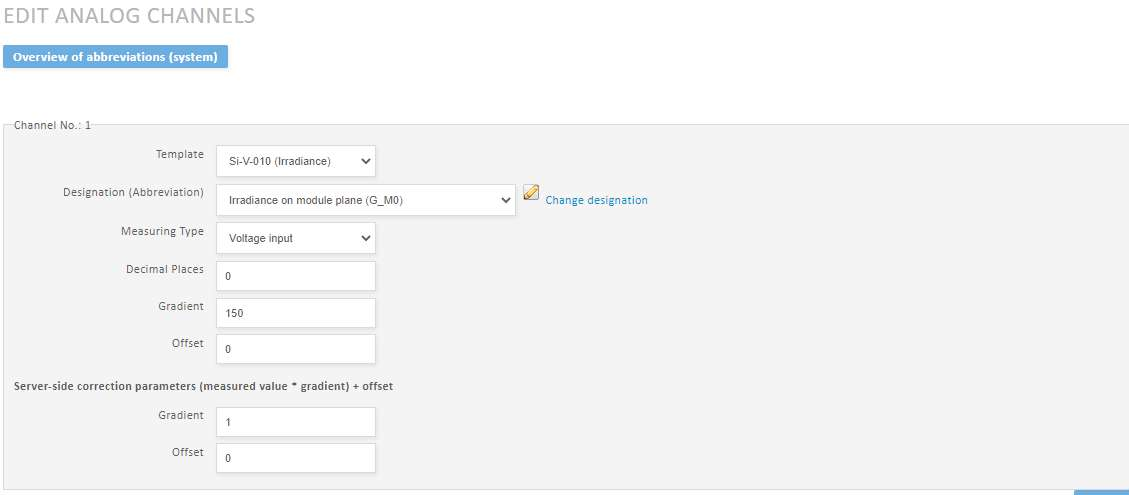
Edit analog channels
Save the settings and then transfer the corresponding .ini file to the WEB'log using the mailbox function.
If the WEB'log is not connected to the VCOM portal, enter the configuration data on the WEB'log under Admin measurement > Analog Channels:
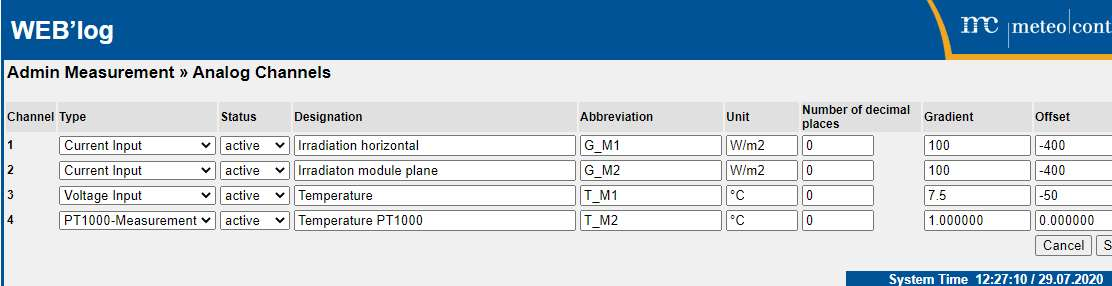
Analog Channels
Establish the wiring between sensor and data logger using the device connection diagram.
Check the measured values under Online values > Analog / Digital.
.png)