Users and contacts
User list
Both users and contacts are managed centrally in the User list in the Portfolio administration. In VCOM and apps, it is important to distinguish between contacts and users:
Users have access to VCOM with a username and password.
Contacts do not use VCOM. Their names and email addresses are simply stored in the system for reference and communication. Examples of contacts include a technician who performs repairs or a stakeholder who receives reports.
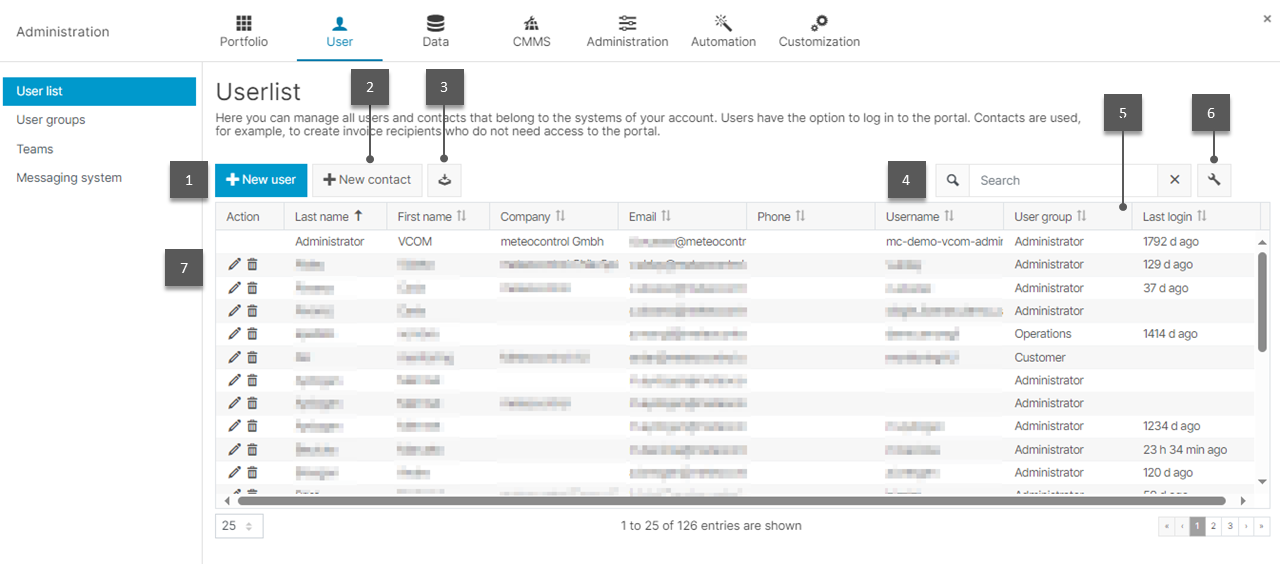
User list overview
Item | Name | Details |
|---|---|---|
1 | New user | Only users can log in to VCOM and apps with a password |
2 | New contact | Contacts can be anyone without VCOM and mobile app access |
3 | Download | Download user list as a CSV |
4 | Search bar | Quickly search for users and contacts |
5 | User group | Assign users to groups with different access permissions. For this, go to User groups. |
6 | Wrench icon | Customize the columns you want to display |
7 | Further actions | Edit or delete a user or contact |
Add a new user or contact
Prerequisites
You belong to a user group with access to the portfolio administration
Steps
Select the Portfolio administration (Gear icon) at the top of the sidebar.
A window opens. Go to User > User list > New user or New contact.
Fill in the mandatory fields. You can also fill in optional company information such as job title, telephone number, and tax number.
Select Continue to finish. Your user or contact will be displayed in the list. You can add or edit information at any time.
.png)