System revenue
Under System configuration (Wrench icon) > Administration > Revenue > Overview, you can access a basic overview of your system's financial situation.
In the Settings area, you can enter the remuneration (revenue, tariff) per kWh of your system as well as the currency. If your currency is not listed, please get in touch with Sales at sales@meteocontrol.com.
You can also set up the remuneration type.
Remuneration type “manual”: your system is always paid the same price per kWh.
Remuneration type “flexible”: you can set up different prices per kWh during different periods of the year, for example in the case of price fluctuations.
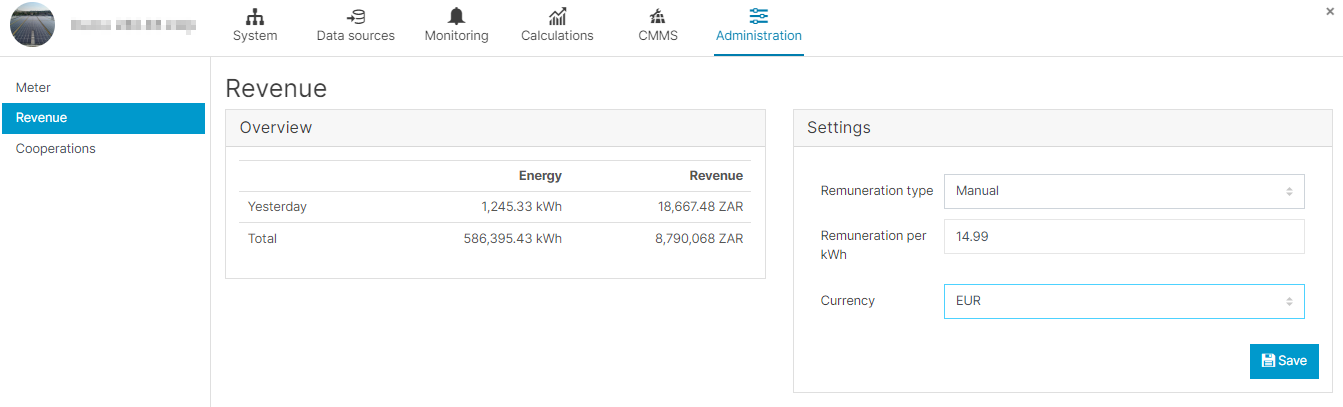
System revenue
Configure flexible remuneration
Prerequisites
You are paid different prices per kWh depending on time, etc.
You must have all remuneration information on hand dating from the initial setup of your system to the present day.
Steps
At the system level, go to System configuration (Wrench icon) > Administration > Revenue > Settings area > Remuneration type.
Select Flexible from the dropdown and select Manage remuneration.
Click on Create new feed-in remuneration.
Select the start date and enter a remuneration value per kWh.
Click on Save.
.png)