Login and password
New user: first login
Prerequisites
The meteocontrol sales team or your admin has created a new user for your email address.
Steps
Check your inbox for an automated welcome email containing your username and a link for individual password setup.
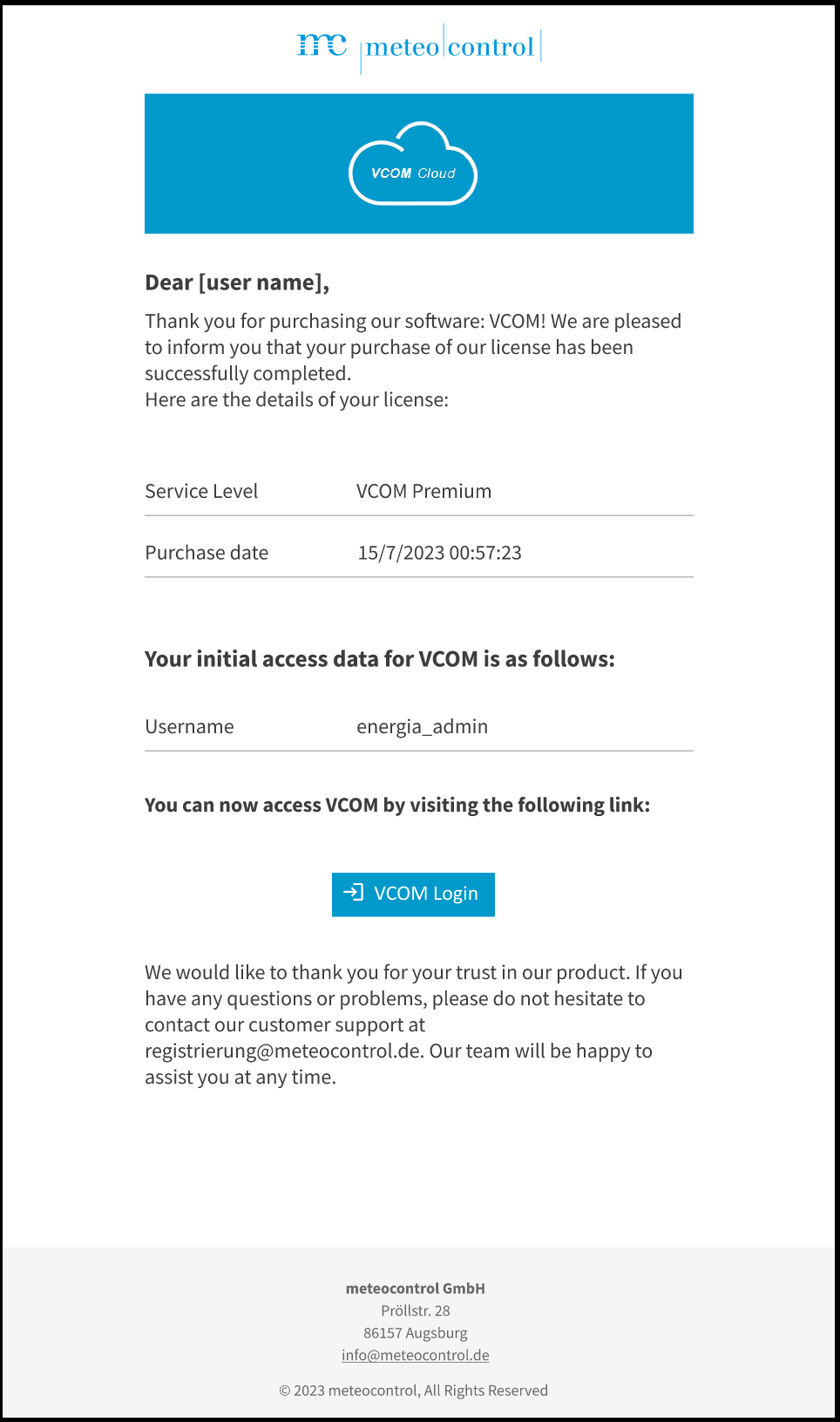
Welcome email
Navigate to the link.
Enter a new password and confirm it. Passwords should include at least eight characters, a combination of uppercase and lowercase letters, numbers, and special characters.
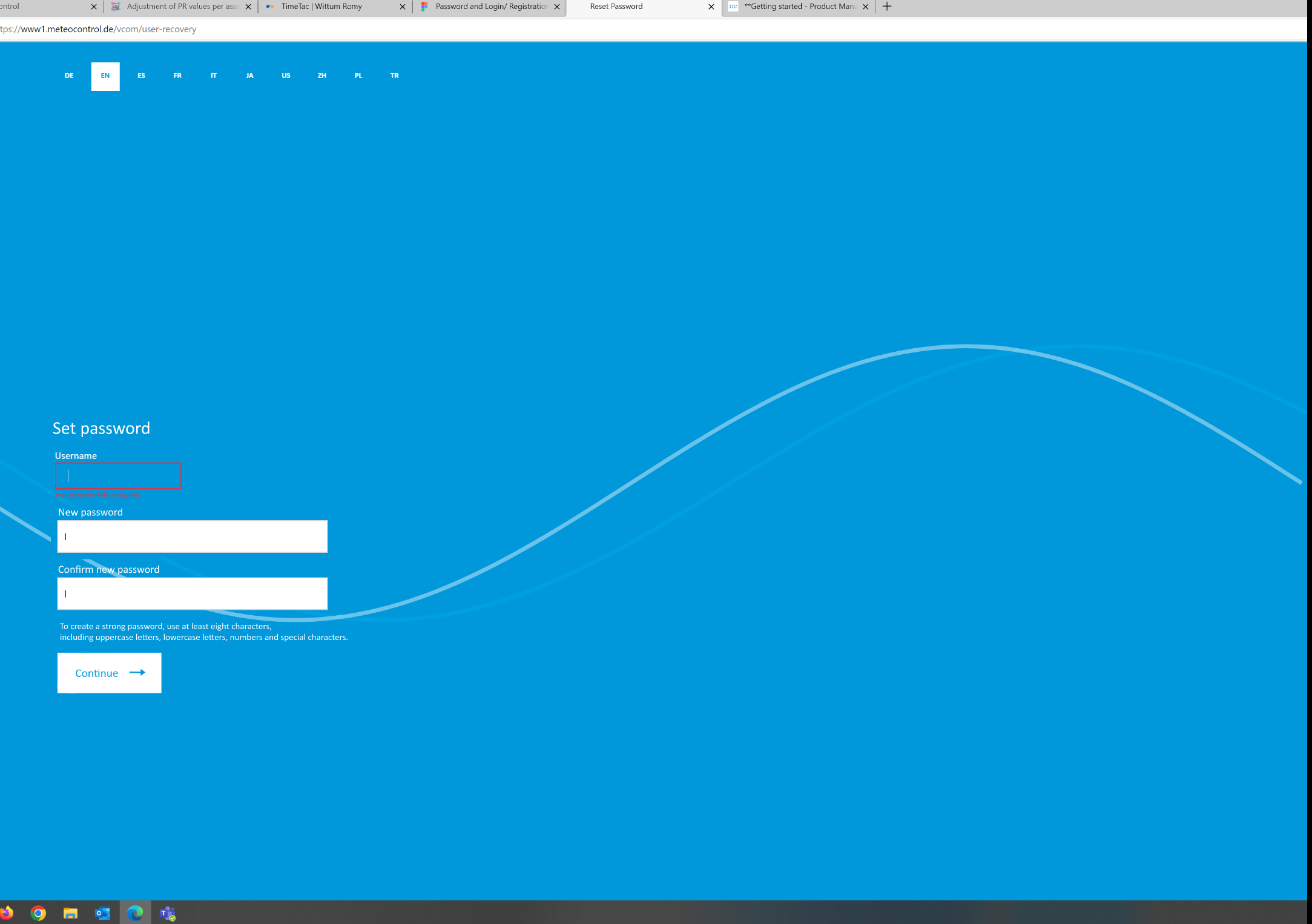
Set password
If password setup is successful, you will be redirected to VCOM, where you can now access all its features and resources.
The next time you log in, you can access the portal via https://www.meteocontrol.com/ > Login.
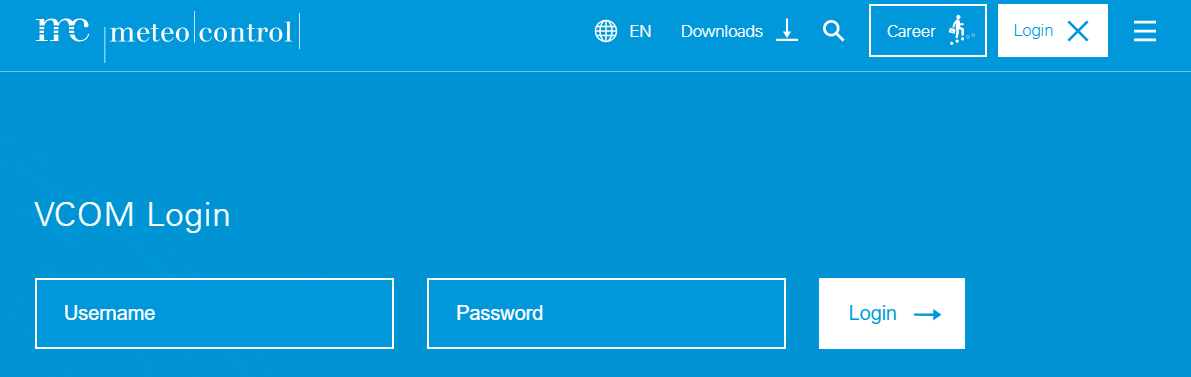
If you have a long-running session (over 1 week), you may receive the error message "Your session has expired, please login again". To remedy the issue, log in from a new browser window and the page should show up correctly.
Reset password
Follow this link to reset your password: https://www1.meteocontrol.de/vcom/user-recovery .
Enter your User name and confirm the query.
You should receive an email with further instructions for resetting your password.
.png)