Digital signals portlet
If your system has many digital signals, for example in utility-scale projects, you can display these in the Digital inputs portlet for a quick overview. The portlet displays all the digital signals you have imported via System configuration > Data logger overview > Import interface V2.
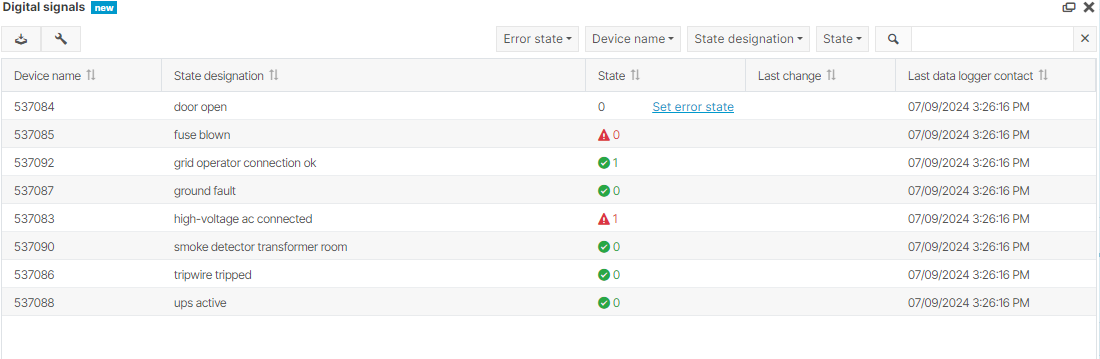
Digital signals portlet
Set up the Digital signals portlet
Prerequisites
Digital signals have been imported via Import interface V2
Steps
At the system level, add the Digital signals portlet.
The list of digital signals appears. By clicking Set error state you can define which state (0 or 1) of this input is considered an issue. If you have not defined the error state, it can not interpreted with a green or red icon. In this case, only the current state of the digital signal input is displayed as default.
.png)