Organizations, assets, and portfolios
To start using Assetpilot, you need to create at least one organization or join an existing organization. The number of organizations you can create depends on your license model. An organization consolidates related assets, contacts, forecasts, documents, and tasks. Once you have created an organization, you can create assets by selecting the Plus icon. How you structure your organization is completely up to you. This enables you to evaluate various KPIs according to groups of elements that you define.
In the following example, all elements other than "Asset Corp GmbH" are considered assets, regardless of whether you refer to them as countries, investment portfolios, projects, assets, or sub-assets:
Asset Corp GmbH (organization)
|
|---|
Your entire organization can be viewed on the sidebar. Select the Triangle icon to expand the organization tree.
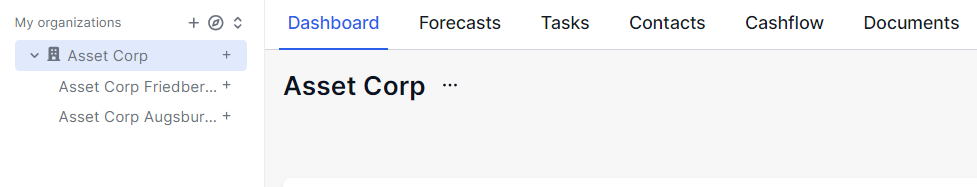
Organization view from the sidebar
Create an organization
Prerequisites
You have created an account
Steps
On the Dashboard tab, select the + button next to My organizations.
A window appears. Enter the name of your organization and include a description if desired.
Select Create. You will be informed that the organization has been successfully created.
You can edit the details of your organization at any time by clicking on the Pencil icon next to the organization name.
Note: If your new organization does not appear in the overview, try reloading the page in your browser or logging out and back in.
Create an asset
Prerequisites
You have created an organization
Steps
On the Dashboard tab, go to the side menu, and select the + button next to the organization for which you want to create an asset.
A window appears. Enter the name of your asset and include a description if desired.
Select Create. You will be informed that the asset has been successfully created.
You can add sub-assets in the same manner.
You can edit the details of your asset at any time by clicking on the Pencil icon next to the asset name.
You can rearrange your organization tree by dragging and dropping assets to your desired locations.
.png)