Savings CO2 equivalent portlet
Last modified:
Basic info
Item in the Portlet center |  |
|---|---|
Description | You can display your CO2 compensation values at the PORTFOLIO LEVEL or SYSTEM LEVEL. |
Prerequisites |
|
Portlet type | Portfolio portlet: The portlet can be added at the PORTFOLIO LEVEL. System portlet: The portlet can be added at the SYSTEM LEVEL. Dynamic portlet: The portlet is updated when you select a different system name from the systems list. |
Further details | By default, VCOM applies an emission factor for the country in which the system is located. The value is based on this database: Our World in Data. If no country-specific value is available, the global average is applied. You can configure a different value if desired. |
Formula
If, for example, the emission factor is 0.596, the values are calculated as follows:
CO2 savings = 0.596 * generated kWh
This means the kWh generated by your entire portfolio or system to date.
Planted trees = CO2 savings in kg / 10.55
10.55 kg CO2 savings are equivalent to one tree.
Overview of the portlet
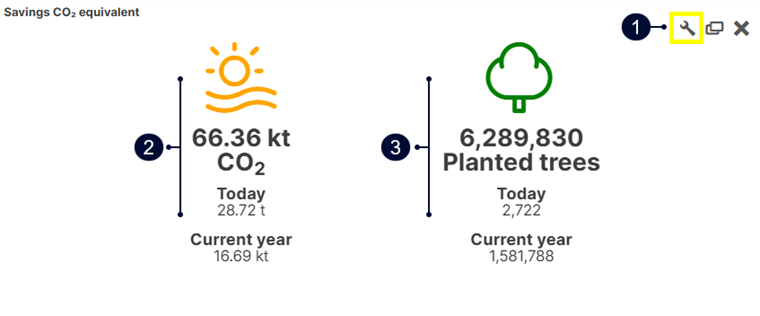
Savings CO2 equivalent portlet
Name | Description | |
|---|---|---|
| 1 |
| View or edit the CO2 factor. |
| 2 | CO2 savings | Current CO2 savings from today and the current year to date. |
| 3 | Planted trees | CO2 savings measured in planted trees from today and the current year to date. |
Set up the Savings CO2 equivalent portlet
Prerequisites
At least one system is set up.
Steps
At either the SYSTEM LEVEL or PORTFOLIO LEVEL, go to the
 Portlet center.
Portlet center.Add the Savings CO2 equivalent portlet.
In the portlet, go to the
 Settings to check the emission factor.
Settings to check the emission factor. The default value corresponds to the country where the system is located. To use a different value, select User-defined and enter the desired value.
Select
 Save.
Save.
The values will now be calculated in the portlet. The changes will affect all users of the system.
.png)