Power display
Last modified:
The following graphic illustrates the functions that can be carried out under Plant > Power display.
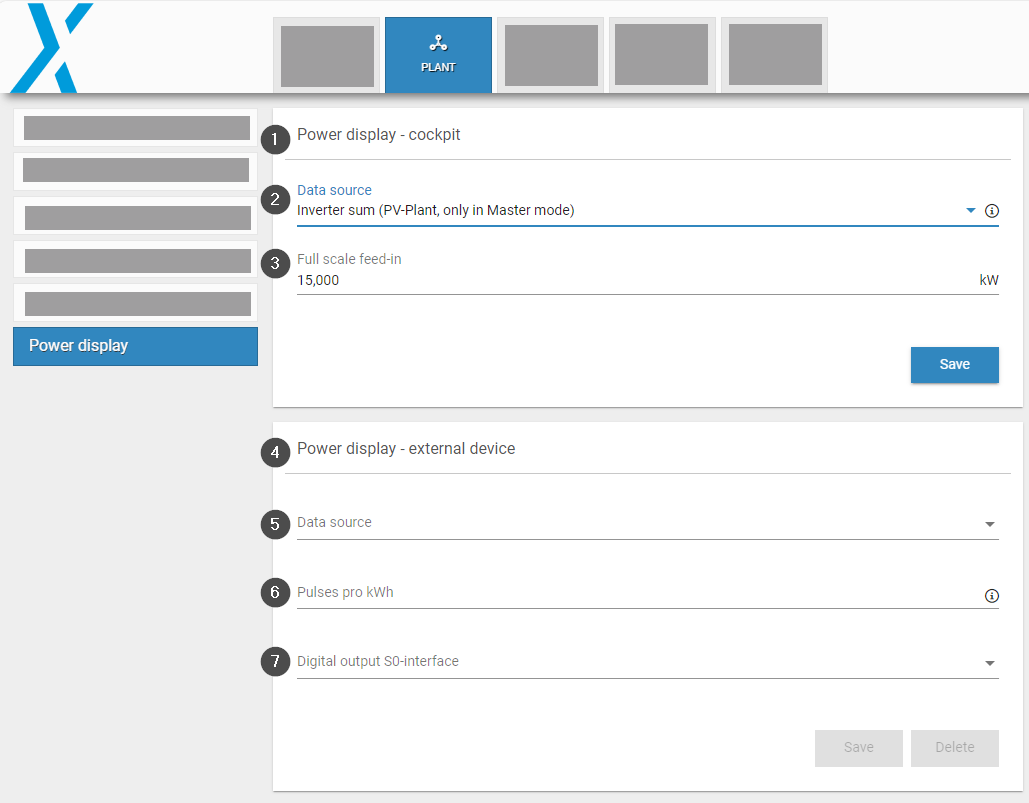
Power display
Item | Name | Details |
|---|---|---|
1 | Power display - cockpit | The data source that is displayed under Cockpit |
2 | Data source | Total AC power of:
|
3 | Full-scale feed-in | Maximum feed-in of the system |
4 | Power display - external device | Data source that is displayed via an external device, such as a screen or other display device |
5 | Data source | Total AC power of:
|
6 | Pulses pro kWh | Enter a pulse constant such that the maximum pulse rate of 10 Hz is not exceeded |
7 | Digital output S0-interface | Select available values (values that are not already assigned) |
.png)